
php editor Youzi will introduce to you how to check transfer records in WeChat. In daily life, we often use WeChat to transfer money, but sometimes we need to check previous transfer records, such as checking whether there are any omissions or checking accounts. Therefore, it is very practical to master the method of checking WeChat transfer records. Below we will introduce the specific operation steps in detail.
1. Open the personal center page of the software and click on Services.


2. After entering the Dingbook page, click on the wallet.


3. After entering the page, click on the bill.

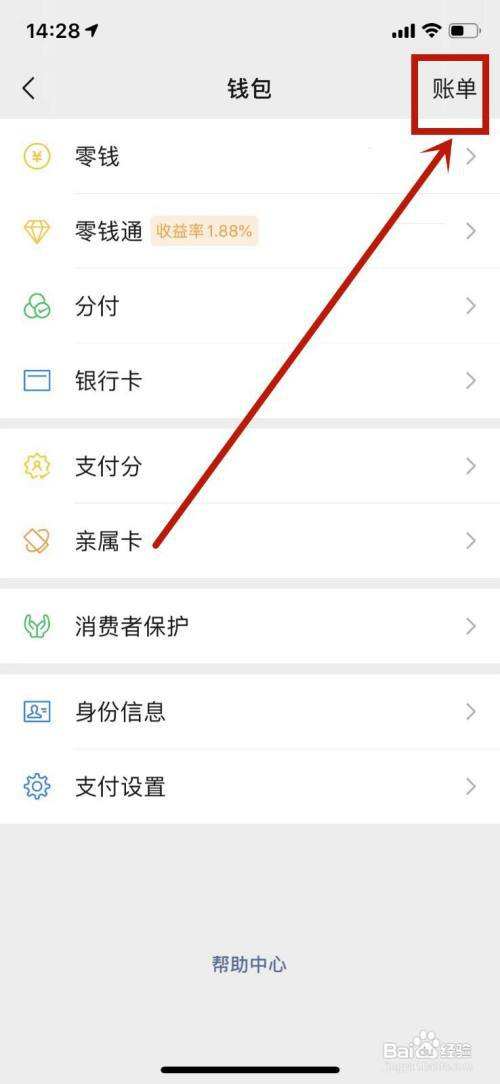
4. After entering the page, click on All Bills.

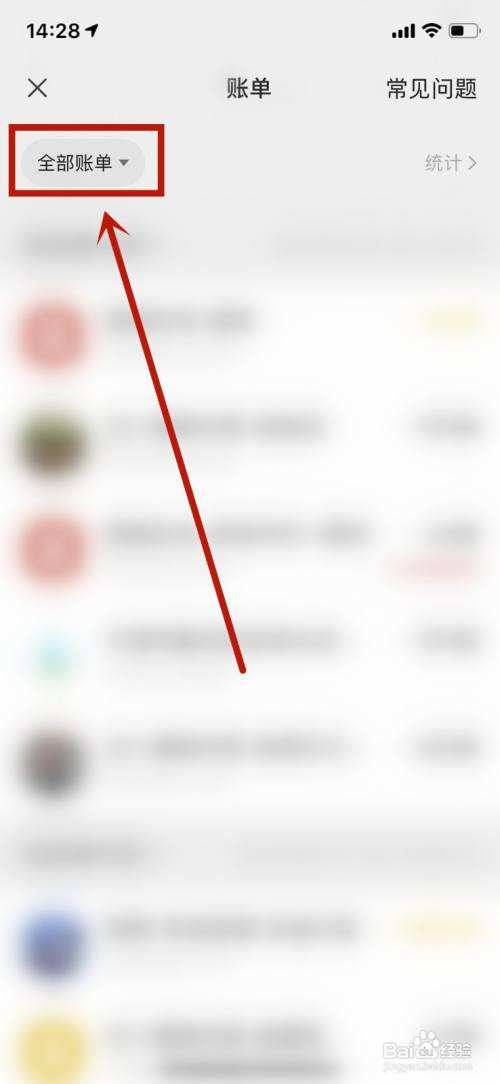
5. After entering the screenshot, click Transfer.


6. After entering the page, you can view all transfer records.

The above is the detailed content of How to view transfer records on WeChat. For more information, please follow other related articles on the PHP Chinese website!




