
php editor Xigua today will introduce to you how to open the win10 sound equalizer. In the win10 system, the sound equalizer is a very practical function that can adjust the volume at different frequencies to make the sound quality of music or videos more balanced and clear. Below we will introduce in detail how to turn on the sound equalizer in win10, so that you can easily enjoy high-quality music and audio-visual experience.
Win10 Sound Equalizer Opening Tutorial
1. First, find the sound icon in the lower right corner of the desktop, right-click, and in the menu item that opens, select Open Sound Settings.
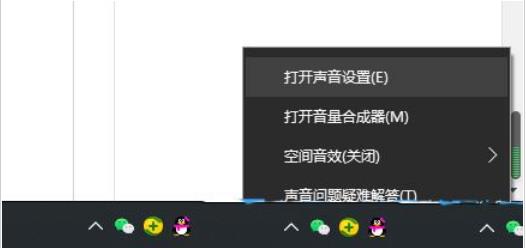
#2. In the system home page settings window, select Sound on the left, and click the Sound Control Panel under related settings on the right.

#3. In the sound window, under the playback tab, double-click to open the default device.
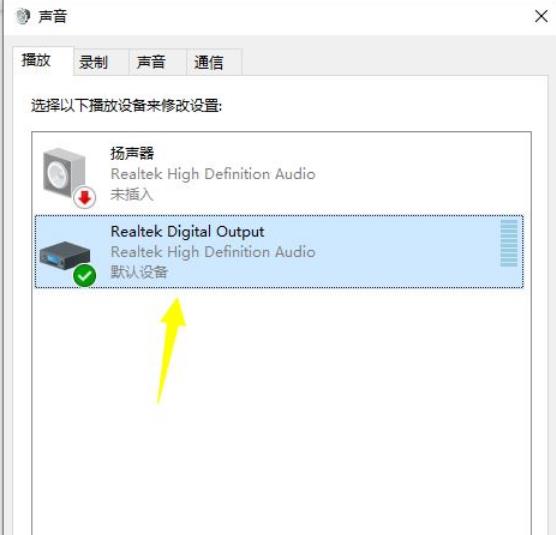
#4. Then switch to the Level tab and increase the volume to the highest level.

#5. Then switch to the Enhancement tab, uncheck Disable all sound effects, and check Immediate mode.
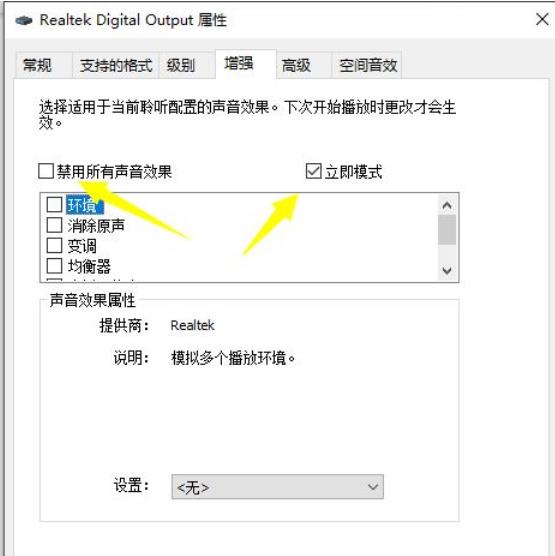
#6. Find Loudness Balance in the list below, click to check it, and then click OK.
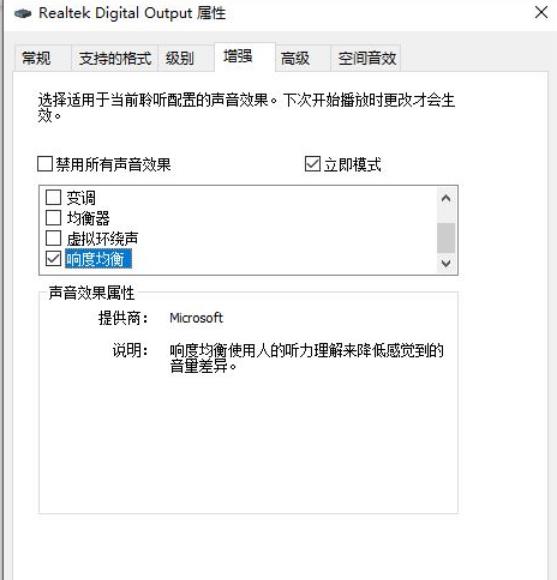
If there is a problem with the sound card driver and cannot be set, you can refer to the following methods to solve it
1. Right-click this computer on the desktop, and select from the menu item that opens. manage.
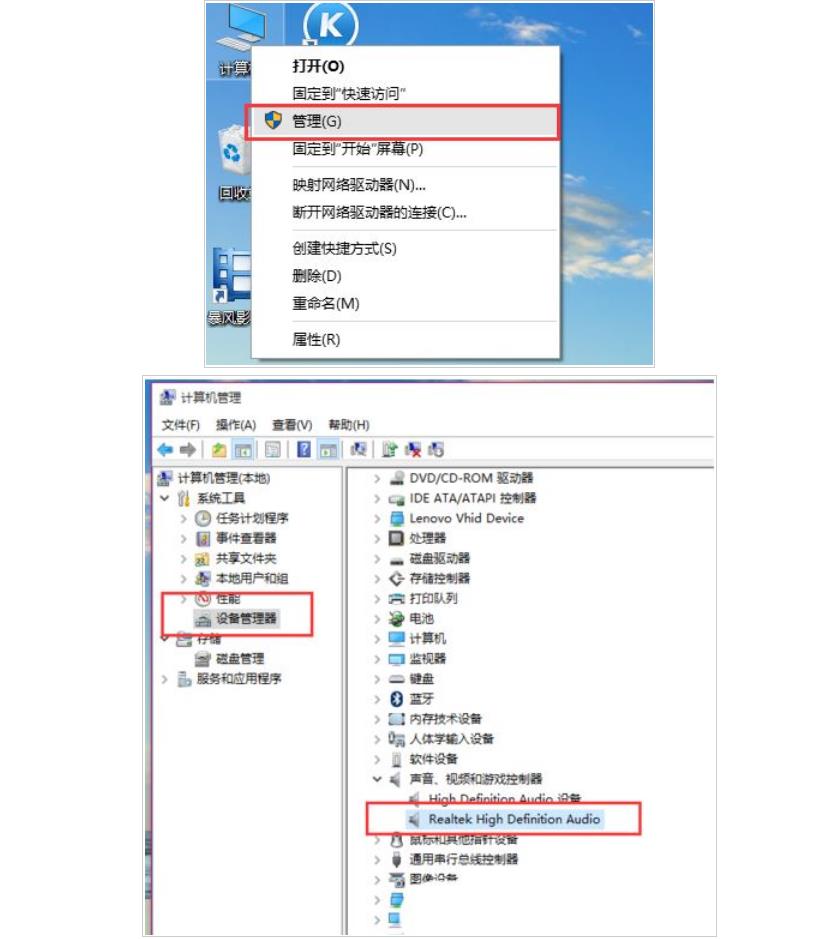
2. In the Device Manager window, double-click to open the sound device, then right-click on all listed audio devices, and select Update in the menu item that opens. Driver software.
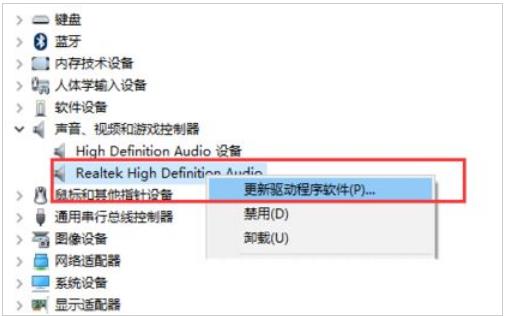
3. In the Update Driver Software window, there are two options for you to choose from, namely automatically searching for updated driver software and browsing your computer to find driver software. (This option can be selected for drivers downloaded from the official website).
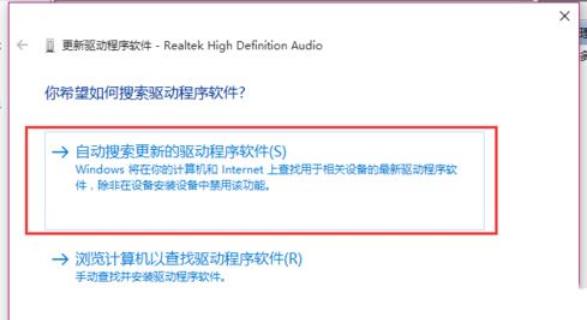
4. If you choose to automatically search for updated driver software, Windows may automatically download the appropriate driver and install it. If Windows prompts that the driver is already the latest version , then you can also use third-party driver software to install or update the sound card driver.
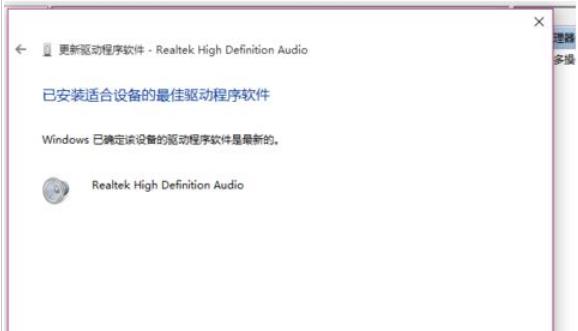
The above is the detailed content of How to turn on the sound equalizer in win10? Tutorial on opening the sound equalizer in win10. For more information, please follow other related articles on the PHP Chinese website!
 win10 bluetooth switch is missing
win10 bluetooth switch is missing
 Why do all the icons in the lower right corner of win10 show up?
Why do all the icons in the lower right corner of win10 show up?
 The difference between win10 sleep and hibernation
The difference between win10 sleep and hibernation
 Win10 pauses updates
Win10 pauses updates
 What to do if the Bluetooth switch is missing in Windows 10
What to do if the Bluetooth switch is missing in Windows 10
 win10 connect to shared printer
win10 connect to shared printer
 Clean up junk in win10
Clean up junk in win10
 How to share printer in win10
How to share printer in win10




