
php Xiaobian Yuzai introduces you to a common operation method - converting PDF files into images. PDF files are a common document format, but sometimes we need to convert them to image formats for use or sharing. After being converted to images, they can be easily displayed and edited on various platforms. In this article, we will introduce several common methods of converting PDF to images to help you easily achieve this requirement. Whether implemented using online tools, desktop software, or code, we'll provide you with detailed step-by-step instructions. Let’s find out together!
1. Open the pdf file drop-down list and click on the "Export PDF as" option bar.
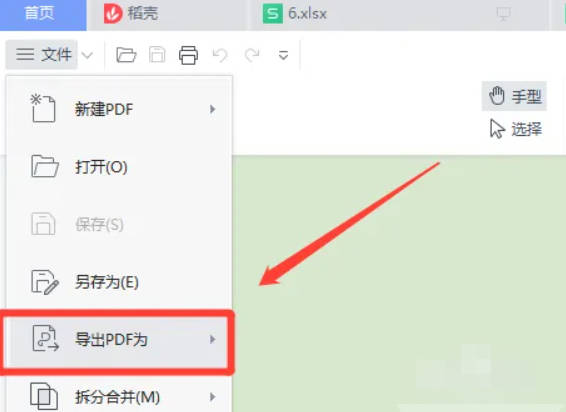
#2. In the export options bar, select the "Picture" option.
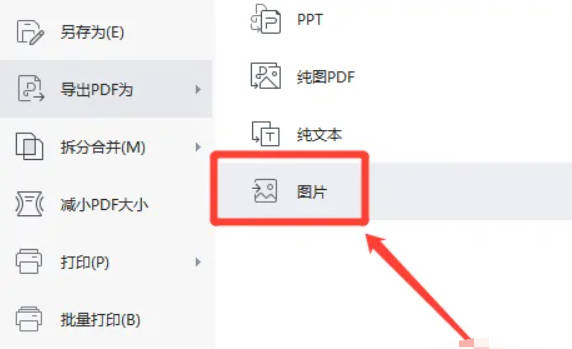
#3. Set the picture parameters and click the "Output" button to convert it to a picture.

The above is the detailed content of How to convert PDF to image. For more information, please follow other related articles on the PHP Chinese website!




