
Tencent Docs is a powerful and easy-to-use online document collaboration tool that is widely loved by users. Filtering data is a common need when working with documents. PHP editor Strawberry brings you a tutorial on setting up the data filtering method for Tencent documents to help users quickly and accurately filter the required data. In this tutorial, we will introduce in detail how to use the filtering function of Tencent Documents and some practical tips, so that you can easily deal with various data filtering needs. Whether you are a beginner or an experienced user, you will get practical tips and methods from this tutorial. Let’s explore the data filtering function of Tencent Documents together!
1. First open Tencent Documents and open a table document
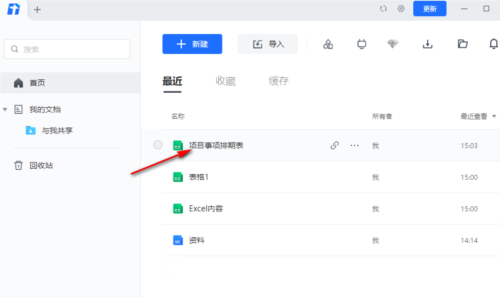
2. After entering the document page, we first click on a cell, and then Click the three-dot icon in the toolbar [More Functions]
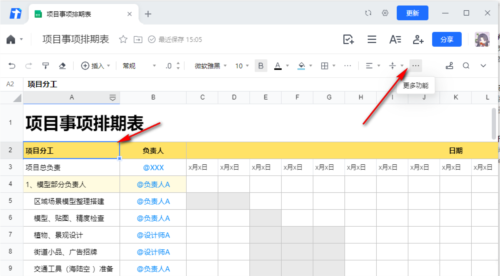
3. Open [More Functions] and find [Filter Data] in the submenu bar Tools, click to open
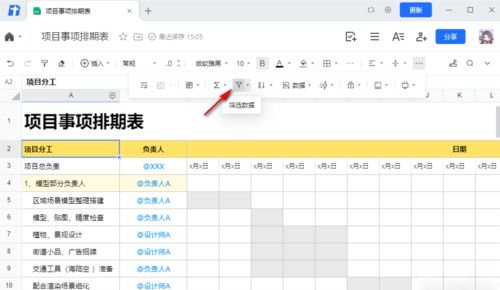
4. After clicking [Filter Tool], you can see the [Filter Icon] in the cell, click the icon and then In the filter pop-up box, first select [Ascending Order] or [Descending Order], and select the filter type
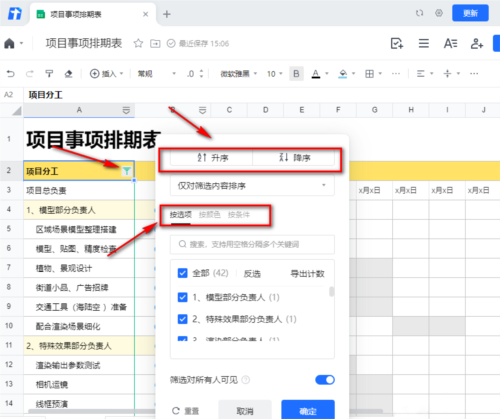
5. You can also enter keywords in the [Search Box], Search for the data you need in the filtered results
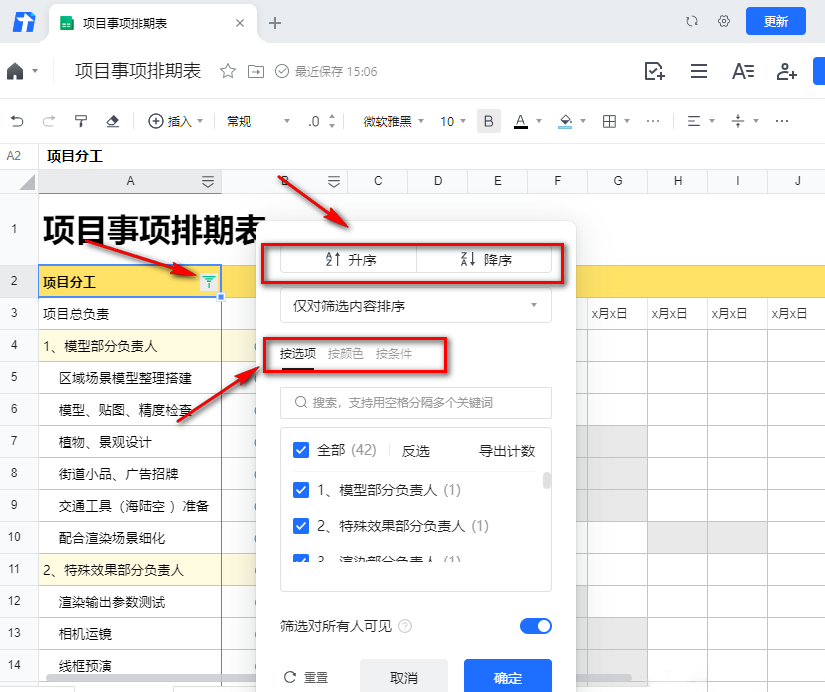
After the data filtering is completed, we can also choose whether the filtered results can be visible to others, which makes it easier for others to process. After all settings are completed, we click "OK" to get very clear data. The above is the setup tutorial related to Tencent documents that I brought to you. I hope it can help you.
The above is the detailed content of How to filter data in Tencent documents method setting tutorial. For more information, please follow other related articles on the PHP Chinese website!




