
php editor Xiaoxin brings you a detailed tutorial on how to swap two pages in WPS 2019. When using WPS 2019, sometimes we need to adjust the position of two pages in the document for better layout. This article will introduce in detail how to implement this function in WPS 2019 to help you easily complete document layout work. Whether you are a beginner or an experienced user, you can quickly master this technique through this tutorial and improve your work efficiency. Next, let’s take a look at the specific steps.
1. First open WPS2019, then find the ones that need to be swapped and select them all with the mouse, then right-click the mouse and select copy
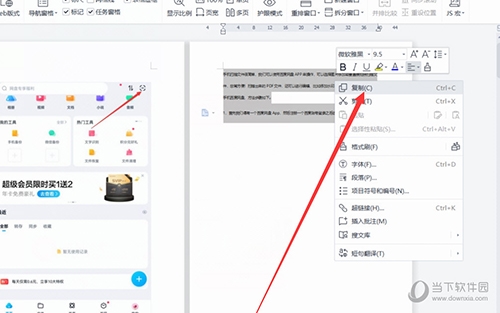
2. Then right-click on the front of the previous page and select [Paste]
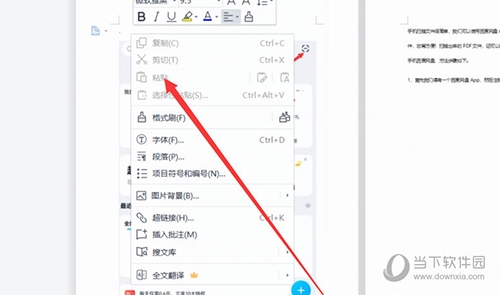
3. After switching See the rendering
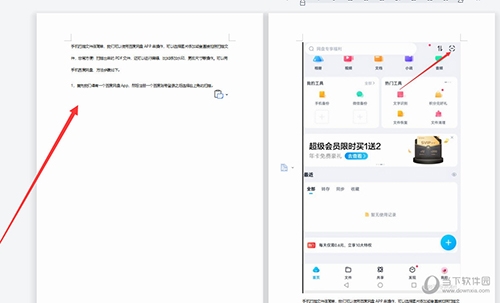
The above is the detailed content of How to swap the positions of two pages in WPS2019 Detailed tutorial introduction. For more information, please follow other related articles on the PHP Chinese website!




