
php editor Xinyi will introduce to you in detail the operation method of upward filling in EXCEL2021. In EXCEL, fill up is a convenient operation that can quickly fill the data in the column. First, select the cells you want to fill upward, then hover your mouse over the lower right corner, and the cursor will turn into a black cross arrow. Then, hold down the left mouse button, drag upward, and release the mouse to complete the filling. In addition, you can also use the shortcut key Ctrl D to fill upward. Mastering these operating skills can improve work efficiency and quickly complete data filling tasks.
1. Open the EXCEL2021 software and enter the following parameters.
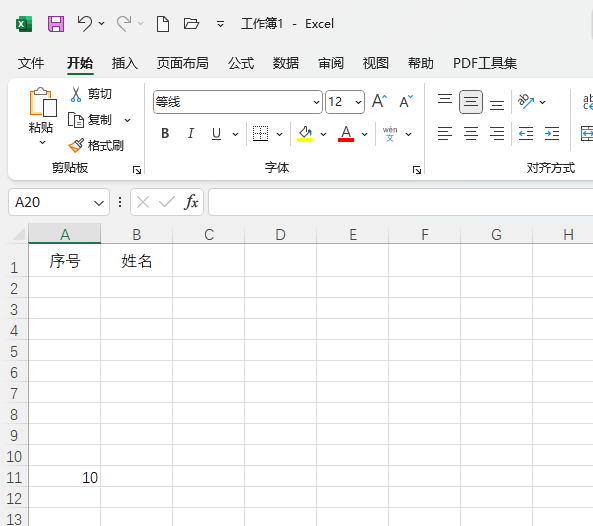
2. Then select the cells below
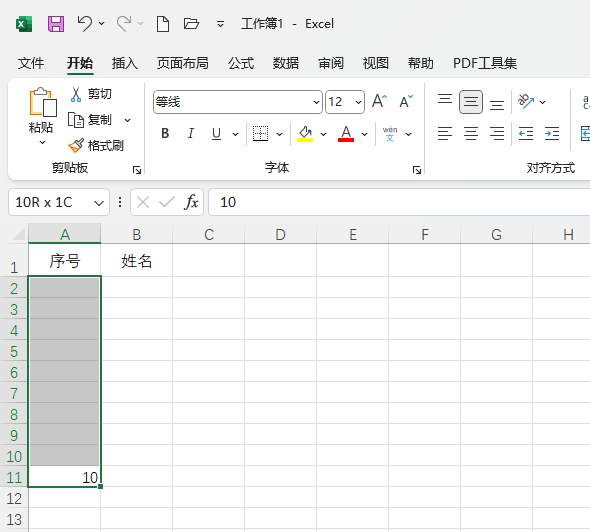
3. Then click [Fill] settings, and then click [Up] setting.
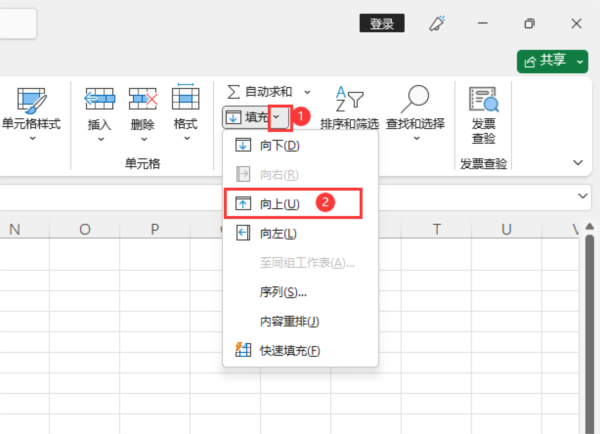
#4. This completes the upward filling of the content.
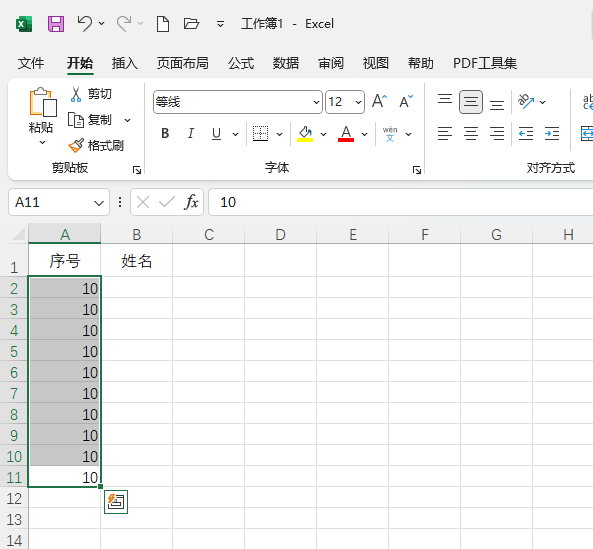
The above is the detailed content of How to fill upward in EXCEL2021 Operation method. For more information, please follow other related articles on the PHP Chinese website!
 what is mysql index
what is mysql index
 What is highlighting in jquery
What is highlighting in jquery
 Ethereum browser blockchain query
Ethereum browser blockchain query
 How to retrieve Douyin flames after they are gone?
How to retrieve Douyin flames after they are gone?
 How to solve the problem of 400 bad request when the web page displays
How to solve the problem of 400 bad request when the web page displays
 Commonly used search tools
Commonly used search tools
 Free software for building websites
Free software for building websites
 What is the basic concept of artificial intelligence
What is the basic concept of artificial intelligence




