
php Editor’s Apple Cutting App is a powerful video editing tool that is loved by users. Recently, some users asked where the text reading function is in the Cutting app. The text reading function is an important feature of the clipping app, which can convert text into speech and add more expressiveness to the video. So, where is the text reading function of the clipping app? Next, we will answer this question for you.

First open the clipping software and click [Start Creating] on the editing page.

In the page for uploading materials, we can see a variety of different material options, such as pictures, videos, and live broadcasts. After selecting the required materials, check and click the [Add] button in the lower right corner to add it successfully.
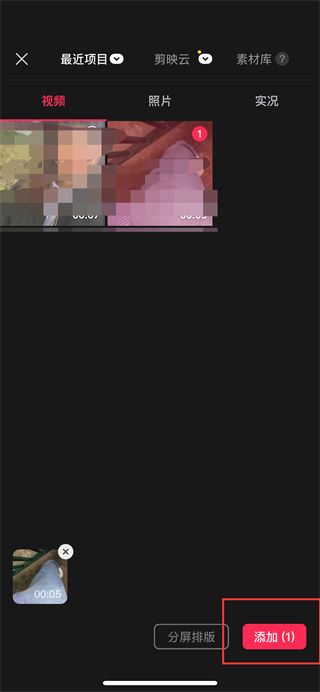
3. After successfully adding it, in the video editing page, we can see clips, audio, text, stickers, picture-in-picture, special effects, etc. at the bottom of the page. , here we click [Text];

4. Entering the page of selecting text tools, we can see that there will be smart packaging, smart copywriting, new text, etc. Here we click the [New Text] tool;

5. After clicking, we enter the text on the page and click the check mark to save it. After the save is successful, Click the [Text Reading] tool below;

6. Finally, we will see that there are many tones for everyone to choose from. After selecting, we only need to click Use and then click [Check icon] That’s it;

The above is the detailed content of Where is the text reading in the clipping app?. For more information, please follow other related articles on the PHP Chinese website!




