
php editor Xigua will introduce you how to set up QQ automatic reply content. QQ automatic reply is a very practical function that can help you automatically reply to messages to the other party when you are busy or unable to reply in time. Setting QQ auto-reply content is very simple. Just enter the QQ settings interface, find the "Auto-reply" option, and enter the content you want to auto-reply. In this way, when someone sends you a message, QQ will automatically reply with your preset content, making it easier for you to maintain communication with others. Set QQ to automatically reply to content to make your social life more convenient!
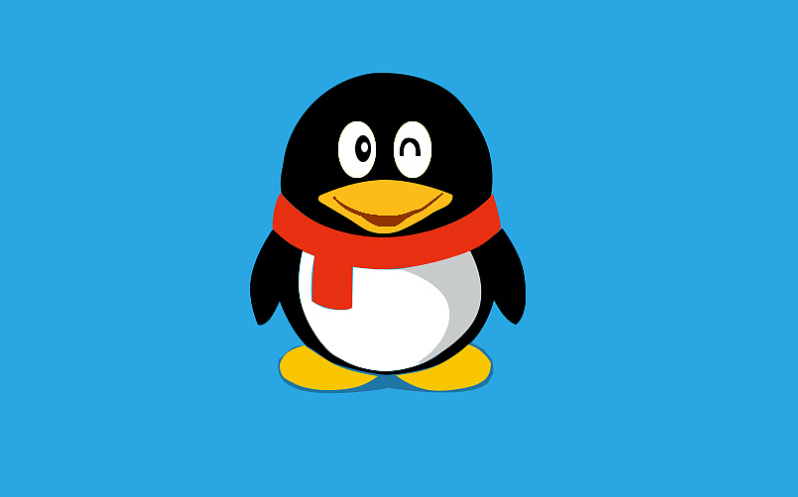
Method 1: Introduction to the method of setting automatic reply on QQ mobile phone
1. Open QQ, Click the status next to the user's avatar.

#2. Select a status from "Away", "Busy" or "Do Not Disturb".

#3. Click "Click to modify".

#4. Click "Add automatic reply".

#5. Enter the automatic reply content and click "Finish".
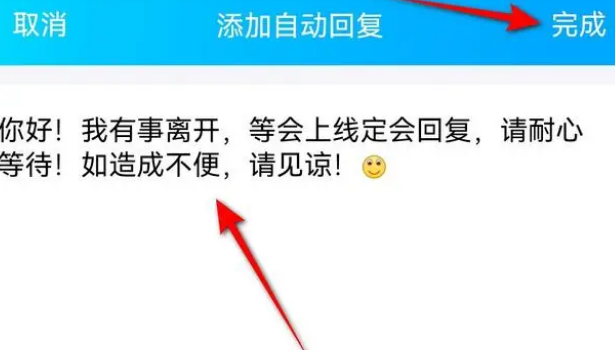
#6. Click to check the reply content.

Method 2: Introduction to how to set automatic replies on QQ computer side
1. On the QQ main interface, click "≡" in the lower left corner icon and click "Settings".
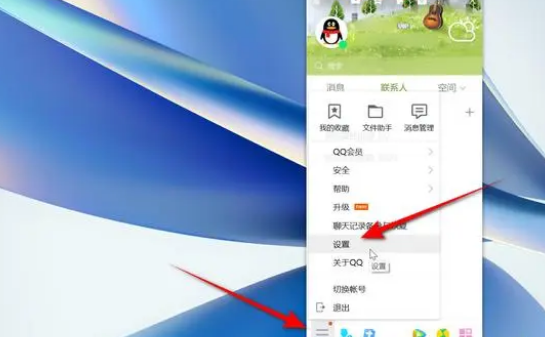
2. Click "Basic Settings" - "Status" and check "Away, Busy, Do Not Disturb" "Auto-reply (within 100 words)" and click "Auto-reply settings".

#3. Click "Add".
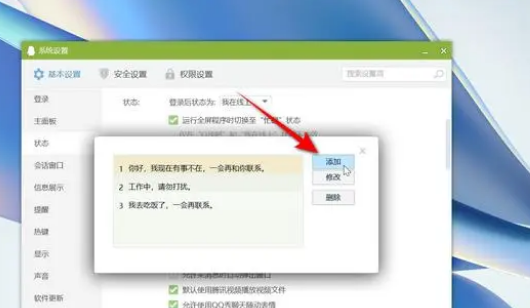
#4. Enter the custom reply content and click "OK".
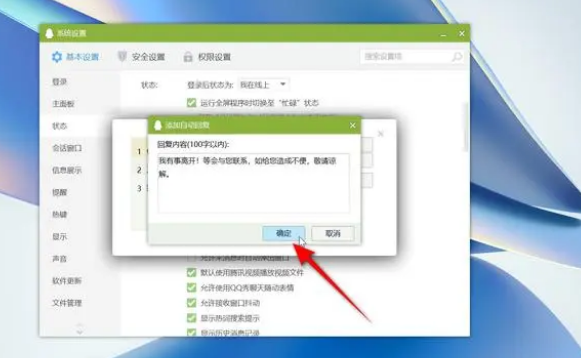
#5. Select the reply content and click "×" to close it.
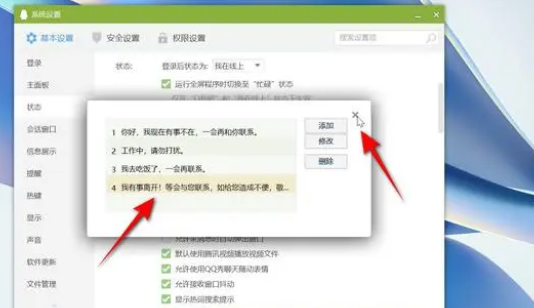
The above is the detailed content of How to set the content of QQ automatic reply. For more information, please follow other related articles on the PHP Chinese website!




