
php editor Strawberry will introduce to you how to close Pinduoduo password-free payment. As the leading social e-commerce platform in China, Pinduoduo provides users with convenient payment methods, including the password-free payment function, which greatly facilitates users’ shopping experience. However, sometimes we may need to turn off this feature, such as if we are worried about account security or want to control our consumption more accurately. Below, I will explain in detail how to close Pinduoduo’s password-free payment so that everyone can operate it easily.

1. Open Pinduoduo software, click [Personal Center] in the lower right corner, and click [Settings] in the middle .
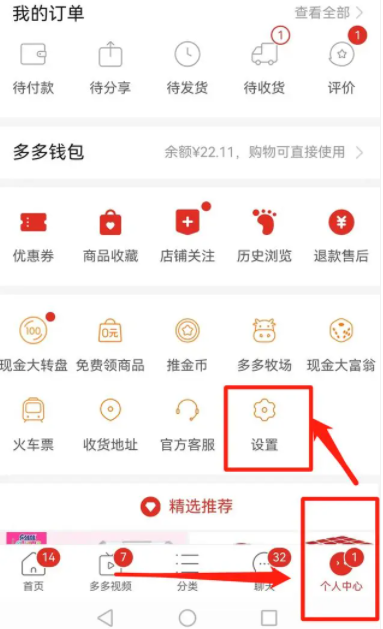
#2. Enter the settings interface and click [Password-free Payment Settings] in the middle.

3. After that, you will see the options of [WeChat password-free payment], [Duoduo Wallet password-free payment], [Alipay password-free payment], which one do you want to close? , click the [Activated] button to close it.

#4. After entering the options, click the [Close Duoduo Wallet Password-Free Payment] button below.

#5. When the closing prompt pops up, do not click the cross, but select the [Give up the non-threshold coupon and continue to close] button below.

#6. Follow the prompts and select the [Close] button on the right to complete the operation.
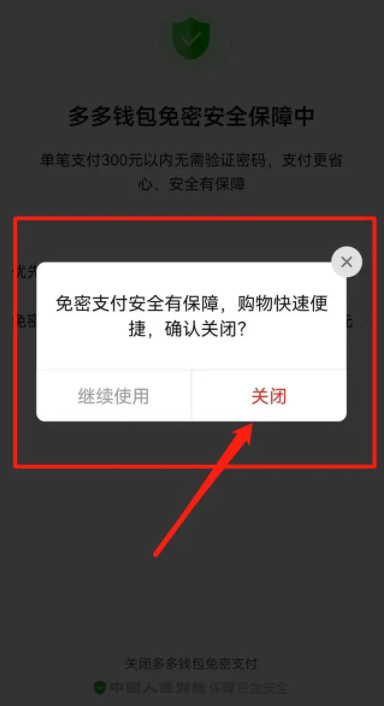
The above is the detailed content of How to close Pinduoduo password-free payment. For more information, please follow other related articles on the PHP Chinese website!




