
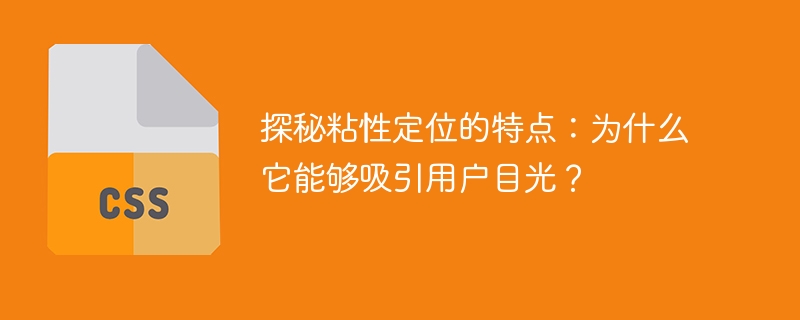
Explore the characteristics of sticky positioning: Why can it attract users’ attention?
Introduction:
Nowadays, the popularity of mobile devices has made people have higher requirements for web design and user experience. In web design, an important element is how to attract users' attention and provide a friendly user experience. Sticky positioning, or Sticky Positioning, came into being. It provides users with more convenient navigation and interactive operations by fixing the position of elements on the page. This article will explore the characteristics of sticky positioning and give specific code examples.
1. What is sticky positioning?
Sticky positioning is a CSS positioning method that allows elements to move relative to ordinary flow positioning. When the user scrolls the page, the element will be fixed at a specific position and will not change as the page scrolls. Sticky positioning is mainly implemented through the position attribute in CSS. You need to set position: sticky; to define the element as sticky positioning.
2. Characteristics of sticky positioning
Sticky positioning can improve the user’s browsing experience. By fixing important navigation or function buttons at the top or bottom of the page, users can operate them conveniently at any time without scrolling back and forth on the page, which improves user operation efficiency. without blocking the content of the page.
Sticky positioning can increase the visibility of page content. When the user scrolls the page, the elements fixed on the page will always be displayed in the user's field of view and will not be blocked by the content. This way, no matter where users scroll on the page, they will still be able to see important information and functional buttons.
Sticky positioning can increase the time users stay on the web page. As users browse the web, elements that are anchored to the page draw the user's attention, making it easier for the user to notice and click on these elements. By providing convenient navigation and interaction, sticky positioning can better attract users' attention and make them more willing to stay on the web page.
3. Code example for sticky positioning
The following is a simple code example for sticky positioning, which fixes a menu bar at the top of the page:
HTML code:
<!DOCTYPE html>
<html>
<head>
<title>粘性定位</title>
<style>
body {
height: 2000px; /* 为了显示效果,增加了一些页面高度 */
}
.menu {
position: sticky;
top: 0;
background-color: #f1f1f1;
padding: 10px;
}
</style>
</head>
<body>
<div class="menu">
<ul>
<li><a href="#">首页</a></li>
<li><a href="#">产品</a></li>
<li><a href="#">关于我们</a></li>
<li><a href="#">联系我们</a></li>
</ul>
</div>
</body>
</html>In the above example, CSS sticky positioning is used to set the menu bar to sticky positioning, and then the menu bar is fixed at the top of the page by setting top to 0. When the user scrolls the page, the menu bar will always be fixed at the top position.
Conclusion:
Sticky positioning can attract users’ attention, improve user experience and browsing time, and increase the visibility of content. Through simple CSS code, we can achieve sticky positioning effects to make web pages more friendly and easier to use. In actual web design, important navigation and function buttons can be sticky positioned according to different needs to provide a better user experience.
The above is the detailed content of Sticky Positioning Revealed: What Features Can It Capture Users' Attention?. For more information, please follow other related articles on the PHP Chinese website!




