
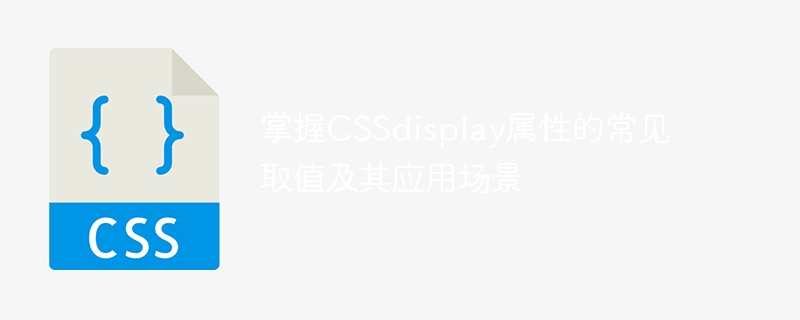
To master the common values of the CSS display attribute and its application scenarios, specific code examples are needed
CSS (Cascading Style Sheets) is a style used to describe HTML documents markup language, in which the display attribute is a very important attribute. The display attribute can be used to define the display behavior of elements and determine how the elements are laid out on the page, the box model type, etc.
In CSS, the display attribute has multiple common values, and each value corresponds to different element display behaviors and application scenarios.
display:none is one of the most common display attribute values. It is used to hide an element and the element will no longer occupy the page. Lay out the space. When an element is set to display:none, it will not be displayed on the page at all.
The following is a sample code that uses display:none to hide elements:
<div style="display:none;"> 这是一个被隐藏的元素 </div>
display:block is the default value of the display attribute value. When the display attribute of an element is set to block, the element will be rendered as a block-level element, which will occupy its own line and have a default width of 100% of the width of its parent element.
The following is a sample code that uses display:block to layout elements:
<div style="display:block; width:200px; height:200px; background-color:red;"> 这是一个块级元素 </div>
display:inline is used to render the element as An inline element that can appear alongside other inline elements and whose width and height can only be determined by the content.
The following is a sample code that uses display:inline layout elements:
<span style="display:inline; background-color:green;"> 这是一个行内元素 </span>
display:inline-block can The element is rendered as an inline block-level element, which can be displayed alongside other inline elements, and attributes such as width, height, margins, etc. can be set.
The following is a sample code that uses display:inline-block layout elements:
<div style="display:inline-block; width:100px; height:100px; background-color:blue;"></div> <div style="display:inline-block; width:100px; height:100px; background-color:yellow;"></div>
display:flex is used to create a Flexible box model, and can control the layout, sorting, etc. of sub-elements by setting different attributes.
The following is a sample code using display:flex layout:
<div style="display:flex; justify-content:center; align-items:center; height:200px; background-color:purple;"> <div style="width:100px; height:100px; background-color:pink;"></div> </div>
The above are code examples of some common values of the CSS display property and its application scenarios. Mastering these common values and application scenarios can better use CSS to implement page layout and design.
The above is the detailed content of Commonly used CSS display attribute values and their application scenarios. For more information, please follow other related articles on the PHP Chinese website!




