
php editor Baicao brings you an article on how to easily clear iPhone storage space. Before the Chinese New Year, we all want to free up more storage space on our phones to welcome the arrival of the New Year. This article will share six simple and practical methods to help you quickly clear iPhone storage space and make your phone rejuvenated. No need to worry about running out of storage space, let’s take a look at these methods!
To check the storage space of your iPhone, you can follow these steps: Open "Settings", select "General", and then click "iPhone Storage". On this page, you can see the current remaining storage space on your phone. In addition, the system will also display some suggestions for optimizing storage space, as well as a list of apps and the storage space occupied by each app. This information can help you manage and optimize your phone's storage space.
For iCloud, go to Settings, click your name, then select iCloud. You can check the remaining iCloud space and whether you need to upgrade your storage plan. Click "Manage Account Storage" to view the storage space used by the application.

1. Clear Safari browsing history:
You often use Safari to browse the web, and the browsing history will take up a lot of storage space.
Open "Settings" → "General" → "iPhone Storage" → "Safari" → "Website Data", click "Remove All Website Data", and then select "Remove Now" to clean up your browsing data to free up storage space.

2. Uninstall unused apps:
Downloaded apps on your phone may take up a lot of storage space. If you have some apps that you rarely use but don't want to delete them, you can use the "Uninstall Apps" function. As for apps that are not in use at all, of course, choose "Delete App".
Go to "Settings" → "General" → "iPhone Storage", select the app you want to uninstall, and click "Uninstall App" to free up space.

3. Clear application cache:
Some applications such as Tencent Video/iQiyi and other video APPs, QQ Music/NetEase Cloud and other music APPs, and WeChat may occupy a large amount of storage space .
In the application settings, find the corresponding option to clear the cache to free up storage space.
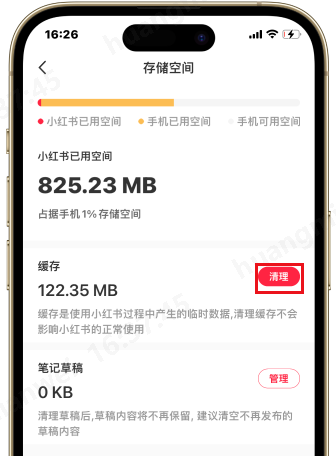
4. Shorten the text message retention time and clear text messages:
Adjusting the text message retention time and clearing historical text messages can prevent storage space from being occupied by too many text messages.
Modify the SMS retention time in "Settings" → "Information" → "Keep Messages" and let the system automatically delete old text messages.

5. Modify camera recording specifications:
Adjusting camera recording specifications can reduce the size of photo and video files, thereby saving storage space.
Select appropriate specifications in "Settings" → "Camera" → "Record Video", such as "1080p 30 fps" or "1080p 60 fps" to balance image quality and storage space usage.

6. Delete duplicate photos and videos:
After updating to iOS 16/17, Apple provides a very convenient function for "Photos" called iPhone Duplicate Items, which can Let's merge photos and delete duplicate photos in batches at once, let's quickly clean up the gallery.
Organize and delete by clicking "Duplicate Items". Finally, don't forget to click "Delete All" in "Recently Deleted", To completely clean up photos and videos.

In addition to upgrading to iOS16/17 and using the duplicate items function to delete duplicate photos on iPhone, we can also achieve this through the duplicate photo cleaning function of Apple’s data management tool, This function can scan all duplicate photos on your iPhone and delete them with one click. It supports all iOS versions and iPhones.
In addition, we can also use it to manage or export iPhone photos to the computer to free up iPhone storage space!
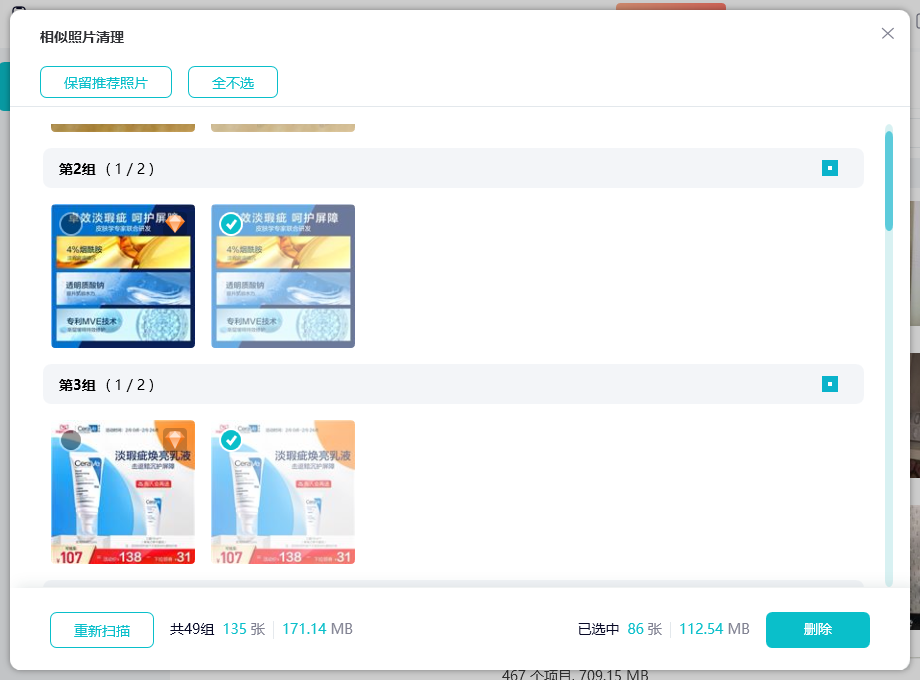
The above is the detailed content of Is your iPhone's available storage space full? 6 tips to easily clear out storage space before the Chinese New Year and welcome the New Year!. For more information, please follow other related articles on the PHP Chinese website!




