
php editor Strawberry teaches you a trick to easily set Google Chrome to remember passwords! In just a few simple steps, you can have your browser automatically save your login information, eliminating the need to enter your password every time. Say goodbye to cumbersome operations and enjoy a convenient online experience!

1. First, on the Google Chrome page, click [Menu], as shown in the figure below. 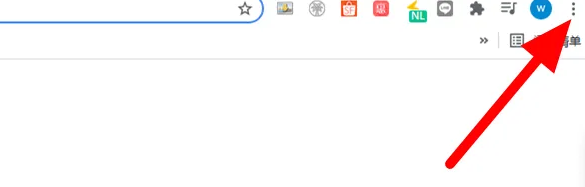
2. Then a drop-down menu appears, click [Settings], as shown in the figure below. 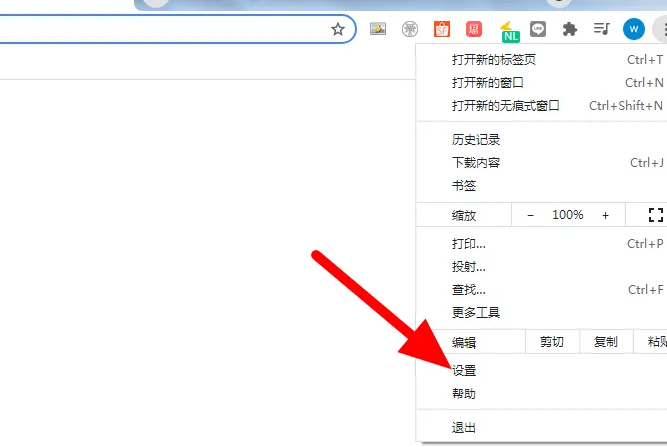
3. Enter the settings page and click [Autofill], as shown in the figure below. 
4. Enter the autofill page and click [Password], as shown in the figure below. 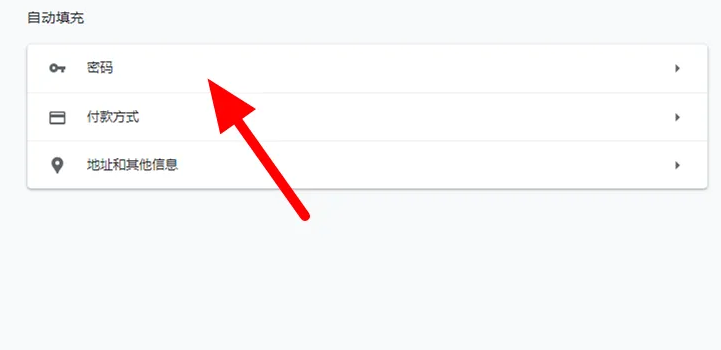
5. Turn on [Prompt to save password] to complete the settings, as shown in the figure below. 
The above is the detailed content of How to remember password in Google Chrome. For more information, please follow other related articles on the PHP Chinese website!




