
What should I do if the homepage of Google Chrome changes to 360? Google Chrome is a simple and convenient browser, but many friends found that the simple homepage was replaced by a 360 homepage during use, which was very affecting the use and very unsightly. What should I do at this time? ? Below, the editor will bring you the solution to change the Google Chrome homepage to 360 degrees.

1. First open Google Chrome.

2. After opening, it will be the 360 home page.

3. If you want to change it to the default, click the three dots in the upper right corner.

4. Click [Settings] to open the settings page.

5. Click [Startup].
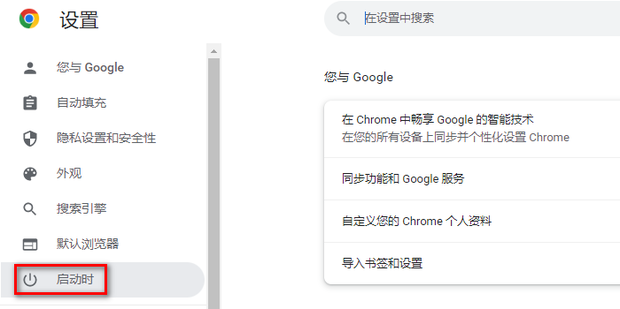
6. As shown in the picture, [Open a specific web page or a group of web pages] here is the URL of 360 Navigation.
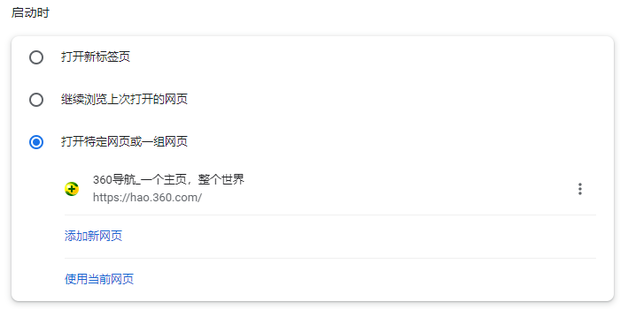
7. Click on the three dots on the right side of the 360 navigation.
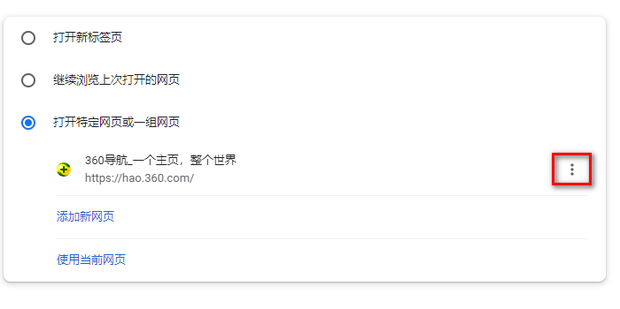
8. Click [Remove].
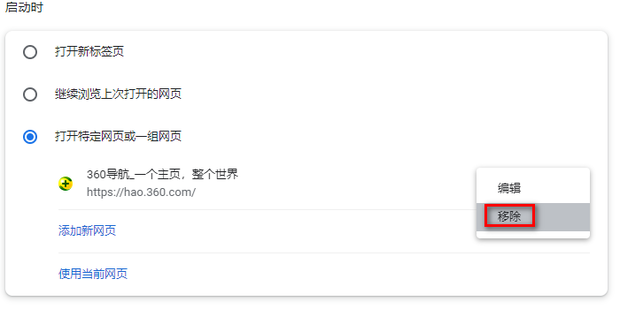
9. After removal, [Open New Tab] will be selected by default.
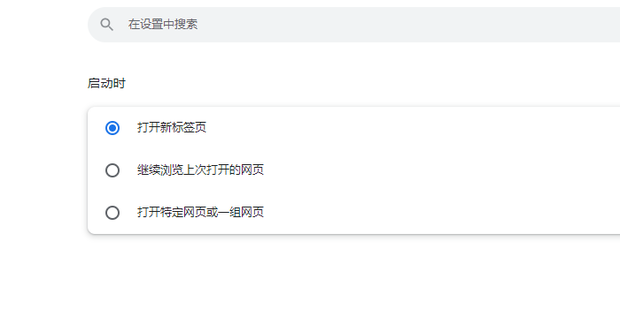
10. Reopen Google Chrome and Google Search will open, which is the default setting of Google Chrome.
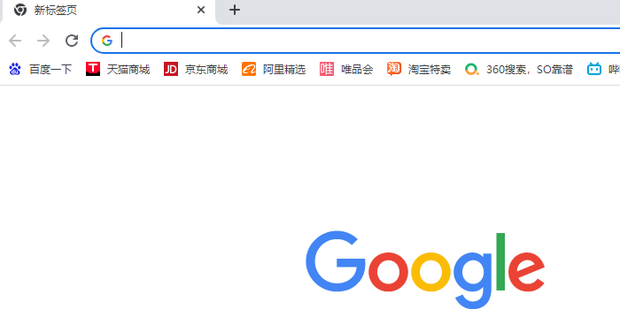
The above is the detailed content of What should I do if the Google Chrome homepage changes to 360?. For more information, please follow other related articles on the PHP Chinese website!




