
How to add add-ons to Firefox mobile browser? The interface of Firefox mobile browser can add components according to your usage habits. The methods are summarized below. When we use the Firefox mobile browser, there are some features that are not available in the browser. We can add them ourselves in add-ons. However, many friends don’t know how to add this function. The editor has compiled the specific operations for adding add-ons to mobile Firefox browser. If you don’t know how, take a look below!

1. First, open the desktop of the mobile phone and click the "Firefox Safe Browser" icon on the desktop to enter the browser's main interface, as shown in the figure Show.
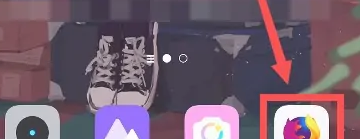
2. In the lower right corner of the interface, click the menu button to enter the browser menu, as shown in the figure.
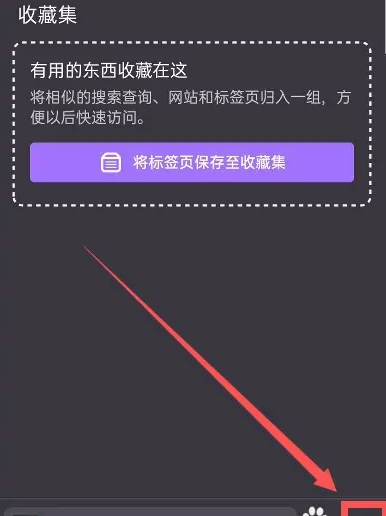
3. Click the "Settings" icon at the bottom of the browser menu to enter the browser settings interface, as shown in the figure.
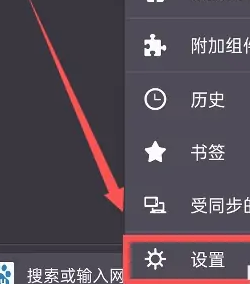
4. In the browser settings interface, we need to select the "Add-ons" option to enter the component addition interface, as shown in the figure.

5. In the component adding interface, select the " " button next to the corresponding component to add the component, as shown in the figure.
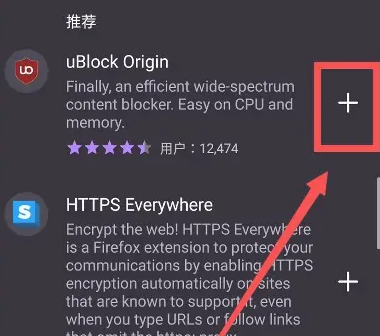
6. Finally, when we choose to add a component, the browser will pop up a prompt asking for permission. After we confirm, click the "Add" button below to add the component, as shown in the figure.

The above is the detailed content of How to add add-ons to Firefox mobile browser. For more information, please follow other related articles on the PHP Chinese website!
 Mobile phone root
Mobile phone root
 Projector mobile phone
Projector mobile phone
 The phone cannot connect to the Bluetooth headset
The phone cannot connect to the Bluetooth headset
 Why does my phone keep restarting?
Why does my phone keep restarting?
 The difference between official replacement phone and brand new phone
The difference between official replacement phone and brand new phone
 Why does my phone keep restarting?
Why does my phone keep restarting?
 Why can't my mobile phone make calls but not surf the Internet?
Why can't my mobile phone make calls but not surf the Internet?
 Why is my phone not turned off but when someone calls me it prompts me to turn it off?
Why is my phone not turned off but when someone calls me it prompts me to turn it off?




