
php editor Xinyi will introduce to you the solution to how to delete too many things in the right-click menu bar of Win11. Win11, as the latest operating system, brings a new interface and functions, but some users may feel that there are too many options in the right-click menu bar, which affects the user experience. Don't worry, we can delete unnecessary options through simple operations to make the menu bar more concise and efficient. Next, we will detail the specific steps to help you solve this problem.
How to delete too many things in the right-click menu bar of win11

1. Open the Registry Editor: Press the Win R key to open the Run dialog box, then type regedit and press Enter to open the Registry Editor.
2. Navigate to the appropriate registry key: In the Registry Editor, use the tree on the left to navigate to the following location:
`HKEY_CLASSES_ROOT*shellexContextMenuHandlers`
Or if you want to delete the right-click menu item of the folder, you can navigate to:
`HKEY_CLASSES_ROOTDirectoryshellexContextMenuHandlers`
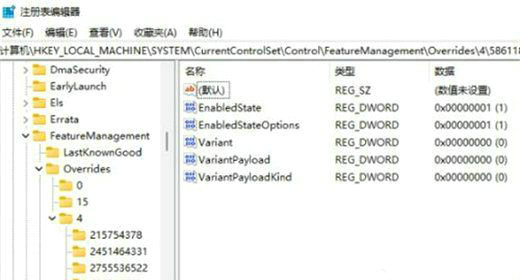
3. Determine the items to be deleted : Under the appropriate location, you will see the subkeys of the right-click menu handler listed. Browse these subkeys to identify the specific item you want to delete.
4. Delete items: Right-click the subkey you want to delete, and then select Delete. In the pop-up confirmation dialog box, click Yes to confirm the deletion operation.
5. Restart the Explorer: Press the Ctrl Shift Esc key to open the Task Manager, find the Windows Explorer process, right-click it and select Restart.
In this way, the deleted item should be removed from the right-click menu bar.
The above is the detailed content of Detailed explanation of how to delete redundant options in the win11 right-click menu bar. For more information, please follow other related articles on the PHP Chinese website!
 How to delete blank pages in word
How to delete blank pages in word
 There is no WLAN option in win11
There is no WLAN option in win11
 How to skip online activation in win11
How to skip online activation in win11
 Win11 skips the tutorial to log in to Microsoft account
Win11 skips the tutorial to log in to Microsoft account
 How to open win11 control panel
How to open win11 control panel
 Introduction to win11 screenshot shortcut keys
Introduction to win11 screenshot shortcut keys
 Windows 11 my computer transfer to the desktop tutorial
Windows 11 my computer transfer to the desktop tutorial
 Solution to the problem of downloading software and installing it in win11
Solution to the problem of downloading software and installing it in win11




