
php editor Xiaoxin will introduce to you how to disable IE browser from running in Win10 system. IE is the default browser that comes with Windows systems, but with the development of modern browsers, many people prefer to use other browsers, so disabling IE from running may be an option. Disabling IE browser operation can improve the security and stability of the system and release system resources. Below, we will introduce two methods to disable the operation of IE browser to make your Win10 system more efficient and secure.

1. Enter the control panel on the computer and enter it, as shown in the figure.
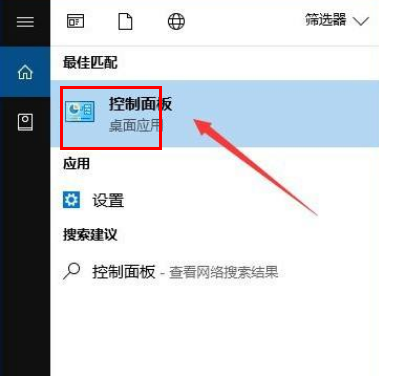
#2. Click the "Program" option to enter, as shown in the picture.

#3. Then click "Turn Windows features on or off", as shown in the picture.
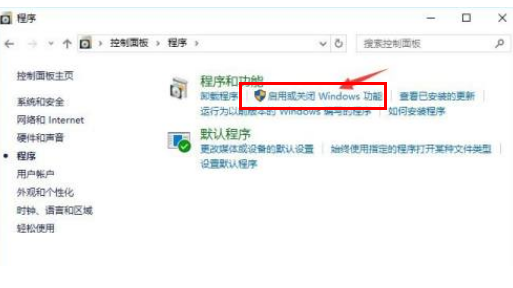
4. Then find the Inet Explorer 11 item in the small window and cancel the previous check, as shown in the picture.

5. At this time, the system will prompt "Close Internet Explorer 11 may affect other Windows functions and programs installed on the computer", click "Yes", and then click "OK" ",as the picture shows.

The above is the detailed content of How to prevent IE browser from running in Win10 system. For more information, please follow other related articles on the PHP Chinese website!
 win10 bluetooth switch is missing
win10 bluetooth switch is missing
 Why do all the icons in the lower right corner of win10 show up?
Why do all the icons in the lower right corner of win10 show up?
 The difference between win10 sleep and hibernation
The difference between win10 sleep and hibernation
 Win10 pauses updates
Win10 pauses updates
 What to do if the Bluetooth switch is missing in Windows 10
What to do if the Bluetooth switch is missing in Windows 10
 win10 connect to shared printer
win10 connect to shared printer
 Clean up junk in win10
Clean up junk in win10
 How to share printer in win10
How to share printer in win10




