
php editor Youzi will give you a solution to the problem of insufficient memory in Google Chrome. When using Google Chrome, you often encounter insufficient memory, causing web pages to load slowly or even crash. There are many ways to solve this problem, including clearing the browser cache, disabling unnecessary plug-ins and extensions, upgrading the browser version, etc. By taking these measures, you can effectively solve the problem of insufficient memory in Google Chrome and improve the performance and stability of the browser.

1. Click This Computer>Computer>Properties, as shown below:
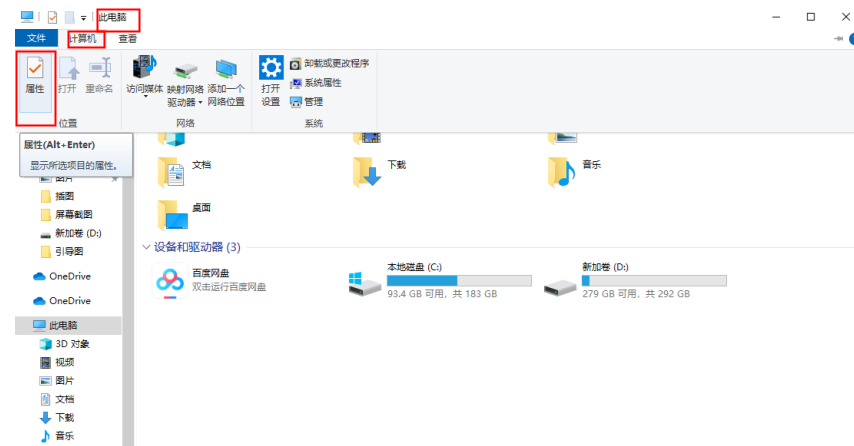
2. Click Advanced System Settings, as shown below:

3. Select Advanced in the performance options, and click Settings, as shown below:
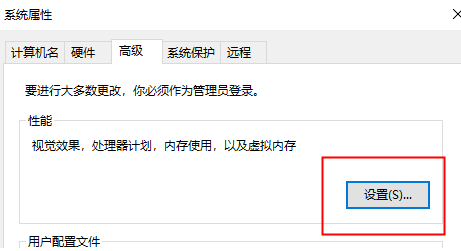
4. Select Advanced in the performance options and click Change, as shown below:
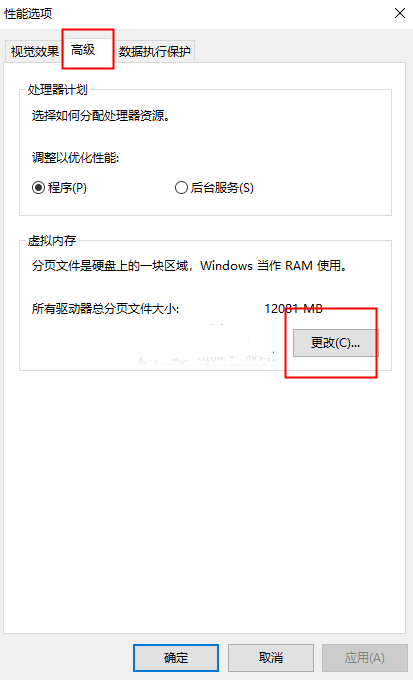
5. Select a drive letter and click System To manage the size, click Settings, click OK, and finally click "Apply (A)" in the performance options, but generally you need to restart the computer to take effect.
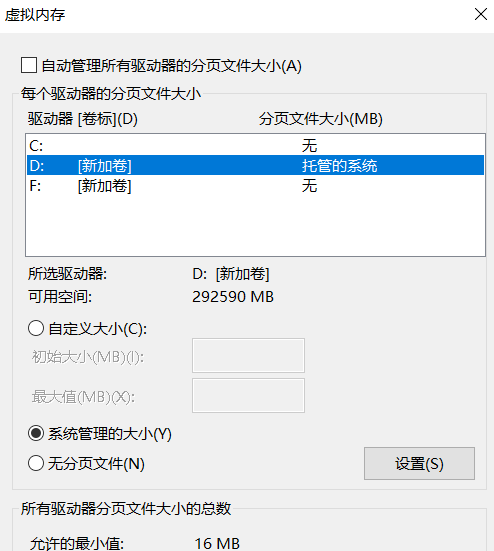
Note: You can also customize the size of virtual memory. If you check Automatically manage paging file size for all drives (A), it will be hosted on the system disk by default. The editor set up a D drive to avoid occupying the C drive memory.
The above is the detailed content of How to solve the problem of high memory usage of Google Chrome. For more information, please follow other related articles on the PHP Chinese website!
 How to light up Douyin close friends moment
How to light up Douyin close friends moment
 microsoft project
microsoft project
 What is phased array radar
What is phased array radar
 How to use fusioncharts.js
How to use fusioncharts.js
 Yiou trading software download
Yiou trading software download
 The latest ranking of the top ten exchanges in the currency circle
The latest ranking of the top ten exchanges in the currency circle
 What to do if win8wifi connection is not available
What to do if win8wifi connection is not available
 How to recover files emptied from Recycle Bin
How to recover files emptied from Recycle Bin




