
Some friends find that the Windows Task Manager has been disabled by the administrator when they open it. If you encounter this situation and don’t know how to solve it, don’t panic. The following editor will bring you the task manager that has been disabled by the administrator. Disabled recovery method, first press "win r" to run and enter "gpedit.msc" to open the local policy editor, and then expand in order: User Configuration - Administrative Templates - System - Ctrl Alt Del. Double-click "Remove Task Manager" and finally click "Not Configured" on the left.
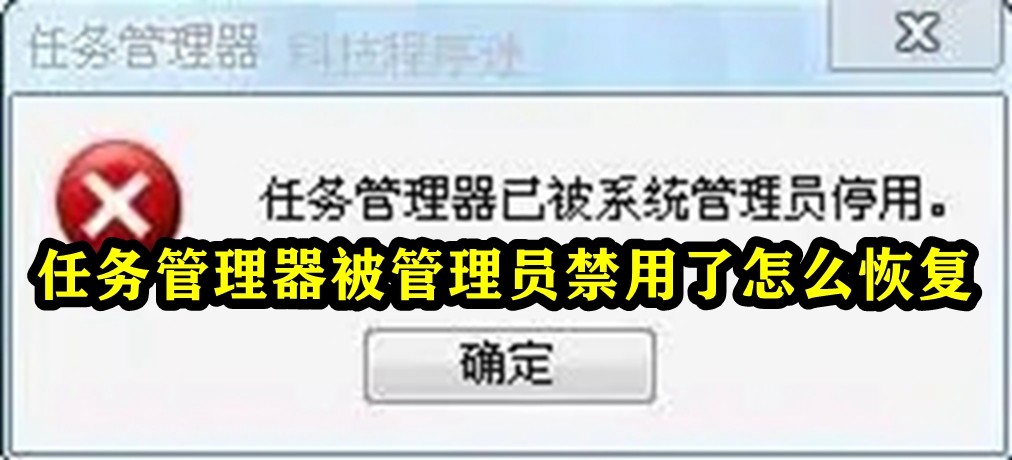
1. First, press the shortcut key "win r" to open the run and enter "gpedit.msc ".
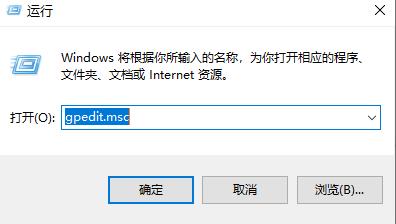
2. Then expand in order:
User Configuration—Administrative Templates—System—Ctrl Alt Del.
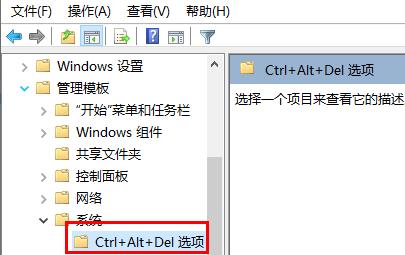
#3. Then double-click "Remove Task Manager".
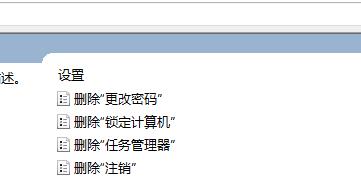
4. Finally, click "Not Configured" on the left.
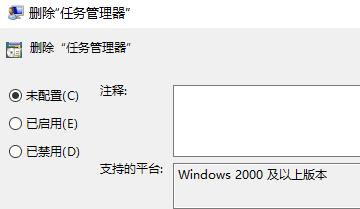
The above is the detailed content of How to disable Task Manager functions disabled by the administrator. For more information, please follow other related articles on the PHP Chinese website!




