
The way to establish a LAN in winxp is to open Network Neighborhood, click on the left to set up a home or small office network, fill in the workgroup, the default is MSHOME, and the computer sharing files must set the same workgroup. If you want more details, take a look at where the winxp LAN is established below.

1. Open Network Neighborhood and click on the left to set up a home or small office network;
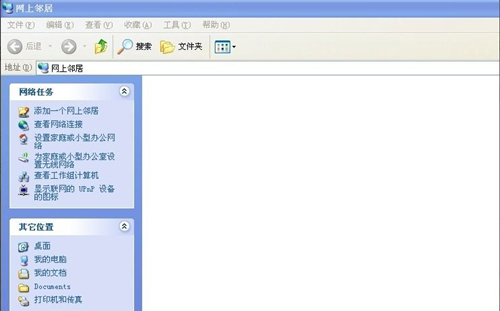
2. Click Next directly;
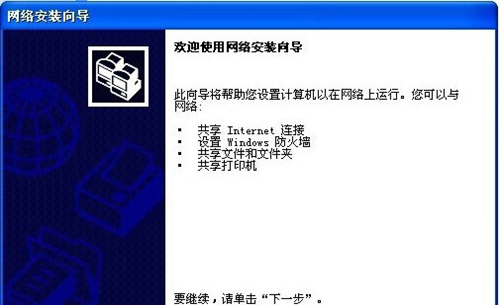
3. Name your computer;
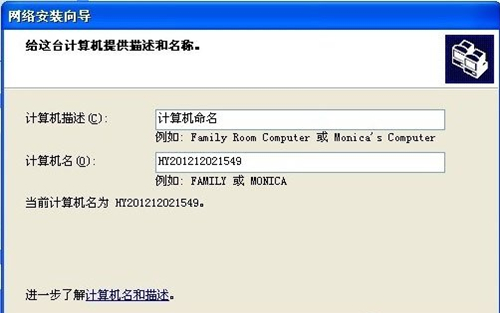
4. Fill in the workgroup. The default is MSHOME. The computer sharing the file must set the same workgroup;
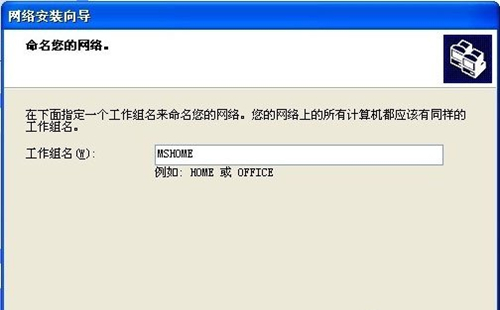
5. Click Next until the following picture appears, select Enable File sharing allows you to share files and printers;
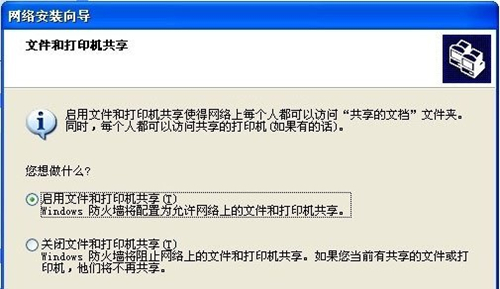
6. Select the last item to complete the wizard and exit.
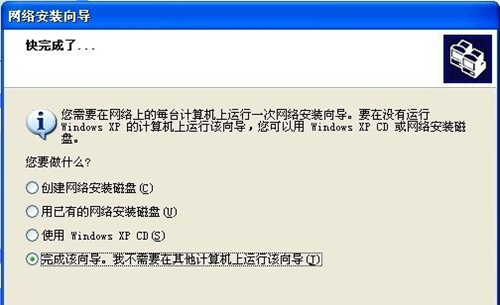
The above is the detailed content of How to establish a LAN in winxp. For more information, please follow other related articles on the PHP Chinese website!




