
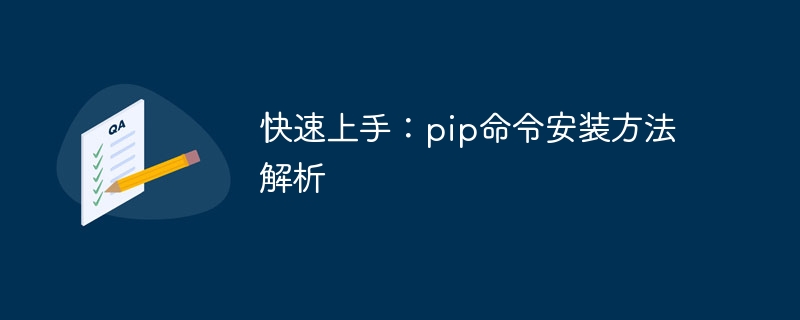
Quick Start: Analysis of the pip command installation method, specific code examples are required
Introduction:
In Python development, manage the installed third-party libraries is a necessary task. The pip command is a very commonly used package management tool for Python. This article will analyze the installation method of the pip command and provide specific code examples so that readers can quickly get started using the pip command for package management.
1. Installation method of pip command
The pip command, as the default package management tool of Python, is usually pre-installed in the Python environment. However, if you choose not to install pip when installing Python or you need to upgrade the version of pip, you need to install it manually. The following describes the installation methods of the pip command.
For Linux or Mac operating system, you can install pip through the following command:
$ sudo easy_install pip
For Windows operating system, you can install pip through the following steps:
python get-pip.py
2. Commonly used pip command examples
The pip command supports multiple functions, including installation, uninstallation, update, etc. The following will introduce commonly used pip commands through specific code examples.
Installation package is one of the most commonly used functions of the pip command. You can install the specified package through the following command:
$ pip install package_name
where package_name represents the name of the package that needs to be installed. For example, to install the numpy package, you can use the following command:
$ pip install numpy
When you need to upgrade the installed package to the latest version, you can use the following command:
$ pip install --upgrade package_name
Among them, package_name represents the name of the package that needs to be upgraded. For example, to upgrade the numpy package to the latest version, you can use the following command:
$ pip install --upgrade numpy
If you need to uninstall an installed package, you can use the following command:
$ pip uninstall package_name
Among them, package_name represents the name of the package that needs to be uninstalled. For example, to uninstall the numpy package, you can use the following command:
$ pip uninstall numpy
If you need to query the version information of the installed package, you can use the following command:
$ pip show package_name
Among them, package_name represents the name of the package to be queried. For example, to query the version information of the numpy package, you can use the following command:
$ pip show numpy
If you need to list all installed packages, you can use The following command:
$ pip list
This command will list the names and version information of all installed packages.
Conclusion:
This article analyzes the installation method of the pip command and provides specific code examples, allowing readers to quickly get started using the pip command for package management. By using the pip command, you can easily install, upgrade, uninstall and query installed third-party libraries. I hope that readers can become more proficient in using the pip command to manage third-party libraries required for Python development through the introduction of this article.
The above is the detailed content of In-depth analysis: Quick installation method using pip command. For more information, please follow other related articles on the PHP Chinese website!




