
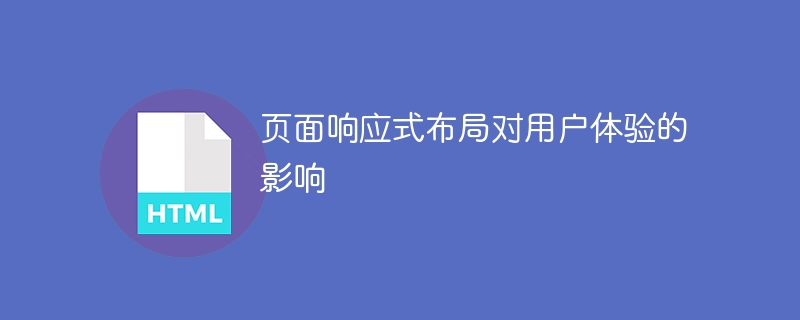
The impact of page responsive layout on user experience
With the popularity of mobile devices, more and more people are accustomed to using mobile phones and tablets to browse the web. In this case, responsive layout of the page becomes an important consideration in design and development. The design of page responsive layout allows web pages to automatically adapt to the screen sizes and resolutions of different devices, thereby providing a better user experience.
The goal of responsive page layout is to ensure that web pages can be easily accessed and browsed on any device, whether on a mobile phone, tablet or desktop computer. This requires that web pages adjust appropriately to screen size and device type. The main idea of page responsive layout technology is to present a better user experience on different screens by using technologies such as media queries and elastic grids.
The impact of page responsive layout on user experience can be explained from the following aspects:
The following is a specific code example of a page responsive layout:
<!DOCTYPE html>
<html>
<head>
<meta charset="UTF-8">
<meta name="viewport" content="width=device-width, initial-scale=1.0">
<title>响应式布局示例</title>
<style>
/* 响应式布局样式 */
@media screen and (max-width: 600px) {
/* 在小屏幕上,将导航栏折叠成菜单 */
.navigation {
display: none;
}
.mobile-navigation {
display: block;
}
}
/* 在大屏幕上,显示完整的导航栏 */
@media screen and (min-width: 600px) {
.navigation {
display: block;
}
.mobile-navigation {
display: none;
}
}
</style>
</head>
<body>
<header>
<!-- 导航栏 -->
<nav class="navigation">
<ul>
<li><a href="#">首页</a></li>
<li><a href="#">关于我们</a></li>
<li><a href="#">产品</a></li>
<li><a href="#">联系我们</a></li>
</ul>
</nav>
<!-- 移动设备上的导航菜单 -->
<nav class="mobile-navigation">
<button>菜单</button>
<ul>
<li><a href="#">首页</a></li>
<li><a href="#">关于我们</a></li>
<li><a href="#">产品</a></li>
<li><a href="#">联系我们</a></li>
</ul>
</nav>
</header>
<!-- 其他网页内容 -->
<main>
<section>
<h1>欢迎访问我们的网页!</h1>
<p>这是一个响应式布局示例的文章内容。</p>
</section>
</main>
</body>
</html>In short, the page responsive layout can provide a better user experience, no matter what device the web page is browsed on. It provides good readability, user navigation experience and interactive experience. By using responsive layout technology, designers and developers can provide users with a highly adaptive and interactive web page.
The above is the detailed content of The impact of responsive page layout on user experience. For more information, please follow other related articles on the PHP Chinese website!




