
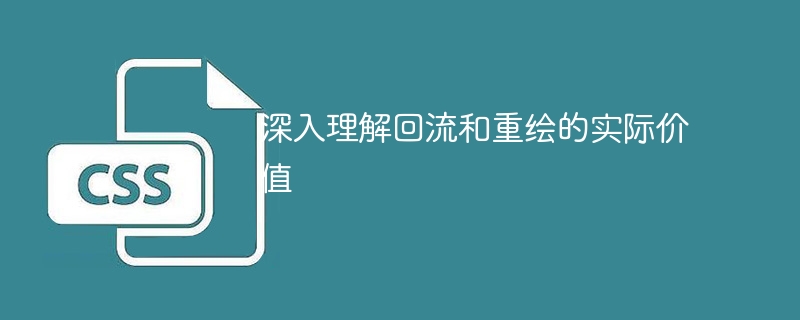
In-depth understanding of the actual value of reflow and repaint requires specific code examples
Reflow and repaint are very important concepts in front-end development , which has a key impact on improving web page performance and user experience. This article will dive into the practical value of reflow and repaint, illustrating it with concrete code examples.
First of all, we need to understand what reflow and redraw are. Reflow refers to the process by which the rendering engine recalculates and draws the page layout. When the structure of the page changes, such as adding or deleting elements, modifying the style or size of elements, etc., the browser will trigger a reflow. Redrawing refers to the process of the rendering engine redrawing the page. When the style of an element changes but does not affect the layout, the browser will trigger redrawing.
The higher the frequency of reflow and redraw, the greater the impact on page performance. Therefore, optimizing reflow and repaint operations can significantly improve the performance of your website. Below we'll illustrate this with a few concrete code examples.
Example 1: Avoid changing the style multiple times
// 不推荐的写法
const element = document.getElementById('myElement');
element.style.width = '200px';
element.style.height = '300px';
element.style.backgroundColor = 'red';
// 推荐的写法
const element = document.getElementById('myElement');
element.style.cssText = 'width:200px; height:300px; background-color:red;';In this example, we avoid changing the element style multiple times, but use a one-time style assignment to reduce the need for reflow. times, improving the performance of the page.
Example 2: Batch update DOM
// 不推荐的写法
for (let i = 0; i < 1000; i++) {
const element = document.createElement('div');
document.body.appendChild(element);
element.innerHTML = i;
}
// 推荐的写法
const fragment = document.createDocumentFragment();
for (let i = 0; i < 1000; i++) {
const element = document.createElement('div');
element.innerHTML = i;
fragment.appendChild(element);
}
document.body.appendChild(fragment);In this example, we use document fragments to gather all DOM operations together and reduce the number of reflows. This can greatly improve the performance of the page.
Example 3: Use CSS animation instead of JavaScript animation
// 不推荐的写法
const element = document.getElementById('myElement');
setInterval(() => {
const left = parseInt(element.style.left) || 0;
element.style.left = (left + 1) + 'px';
}, 16);
// 推荐的写法
CSS:
@keyframes slide {
from { left: 0; }
to { left: 100px; }
}
#myElement {
animation: slide 1s infinite;
}In this example, we use CSS animation instead of JavaScript animation. CSS animations are rendered by the browser and do not cause reflow and redrawing, so they have better performance.
In summary, a deep understanding of the actual value of reflow and redraw is very important for front-end development. By avoiding optimization operations such as changing styles multiple times, updating the DOM in batches, and using CSS animations, we can significantly improve the performance and user experience of the website. We hope that through the introduction and examples of this article, readers can better understand and apply the optimization techniques of reflow and redrawing, and bring better results to their own projects.
The above is the detailed content of Deep understanding of the practical significance of reflow and repaint. For more information, please follow other related articles on the PHP Chinese website!




