
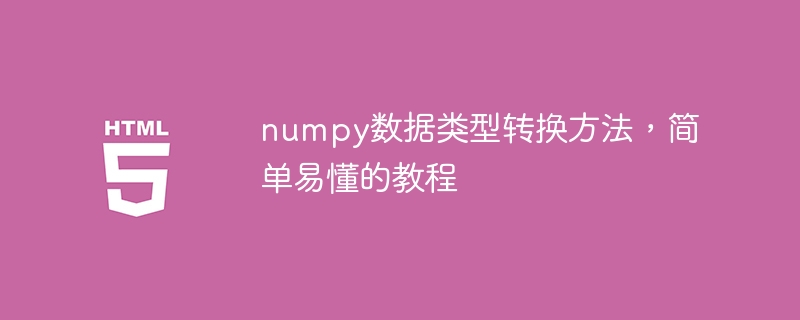
numpy is a powerful Python library that provides rich data types to handle numerical operations and scientific calculations. In numpy, data type conversion is a common operation that converts elements in an array from one type to another. This article will introduce commonly used data type conversion methods in numpy and give detailed code examples.
The data types in numpy mainly include integers, floating point numbers, Boolean values, and strings. The following describes how to convert between these types.
import numpy as np # 创建一个浮点数组 arr = np.array([1.1, 2.2, 3.3, 4.4]) # 将浮点数组转换为整数数组 arr_int = arr.astype(np.int32) print(arr_int)
The output result is: [1 2 3 4]. Note that the astype method will create a new array, and the type of the original array will not change.
import numpy as np # 创建一个整数数组 arr = np.array([1, 2, 3, 4]) # 将整数数组转换为浮点数组 arr_float = arr.astype(np.float32) print(arr_float)
The output result is: [1. 2. 3. 4.].
import numpy as np # 创建一个整数数组 arr = np.array([1, 0, 2, 0]) # 将整数数组转换为布尔数组 arr_bool = arr.astype(np.bool) print(arr_bool)
The output is: [True False True False]. Non-zero elements will be converted to True, and zero elements will be converted to False.
import numpy as np # 创建一个整数数组 arr = np.array([1, 2, 3, 4]) # 将整数数组转换为字符串数组 arr_str = arr.astype(np.string_) print(arr_str)
The output is: [b'1' b'2' b'3' b'4']. Note that in the string array, each element is prepended with a 'b', indicating that it is a byte string.
Summary:
This article introduces commonly used data type conversion methods in numpy and gives detailed code examples. Whether it is an integer type, a floating point type, a boolean type, or a string type, numpy provides simple and easy-to-understand methods for conversion. In practical applications, we often need to convert the element type of an array into a specific type to meet different computing needs. By mastering these methods, we can use numpy more flexibly for numerical operations and scientific calculations.
The above is the detailed content of Simple and easy-to-understand tutorial: numpy data type conversion method. For more information, please follow other related articles on the PHP Chinese website!
 What is an .Xauthority file?
What is an .Xauthority file?
 Solution to split word table into two pages
Solution to split word table into two pages
 Excel table slash divided into two
Excel table slash divided into two
 What is an optical drive
What is an optical drive
 Solutions to unknown software exception exceptions in computer applications
Solutions to unknown software exception exceptions in computer applications
 What platform is Fengxiangjia?
What platform is Fengxiangjia?
 What directory search engines are there?
What directory search engines are there?
 What software is Penguin?
What software is Penguin?




