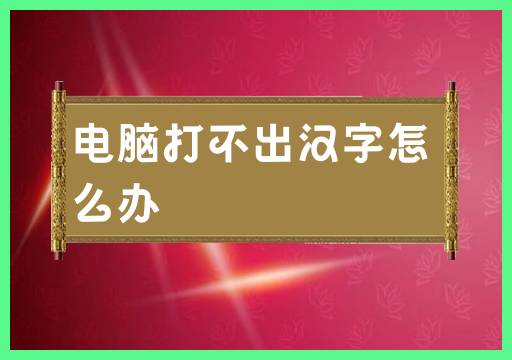1. What should I do if the computer cannot type Chinese characters?
If the computer cannot display or input Chinese characters normally, there may be the following problems and solutions:
-
Language settings:
- Make sure your computer's language setting is correct. On Windows systems, you can check and change language settings in Control Panel > Clock and Region > Region and Language.
-
Input method selection:
- Confirm whether the input method used supports Chinese character input. Select the correct input method, such as Chinese input method, in the language bar in the taskbar.
-
Keyboard layout:
- Check whether the keyboard layout is correct. Sometimes, incorrect keyboard layout settings can result in incorrect characters being entered.
-
Font problem:
- Check whether the necessary Chinese fonts exist in the system. In the font settings, make sure the Chinese font is not disabled or deleted.
#2. Can’t type Chinese characters? Why can't I type Chinese characters on my computer?
If the computer cannot type Chinese characters, it may be due to the following reasons:
-
Input method switching:
- Make sure the input method used is Chinese input method. Switch to the Chinese input method through shortcut keys or the language bar in the taskbar.
-
Switch between Chinese and English:
- In the input method state, press the
Shift key to Switch between Chinese and English input status. Check whether the current input status is correct.
-
Character encoding problem:
- If you cannot input Chinese characters in some applications, it may be the character encoding setting question. Check the application's encoding settings and adjust to support Chinese input.
-
System problems:
- Restart the computer. Sometimes system abnormalities may cause input problems. Restarting can solve some problems. Temporary problem.
#3. What should I do if the Chinese characters cannot be typed on the computer?
If you cannot input Chinese characters in a specific application or scenario, you can try the following methods:
-
Application Settings:
- Check the application's language and input settings to make sure they support Chinese input.
-
Reinstall the input method:
- If it is an input method problem, try to reinstall or update the input method software , to ensure it is functioning properly.
-
Character set settings:
- Check the application's character set settings to make sure it supports the Unicode character set, so Can contain Chinese characters.
-
System update:
- Ensure that the operating system and related software have been updated to the latest version, which may fix some issues related to Enter relevant questions.
Summary
- (1) The inability of the computer to type Chinese characters may be related to language settings, input method selection, keyboard layout, Font issues, etc.
- (2) If you cannot type Chinese characters, check the input method switching, Chinese and English status, character encoding settings, etc. to help find and solve the problem.
- (3) If a specific application cannot input Chinese characters, checking application settings, reinstalling the input method, character set settings and system updates may help solve the problem.

The above is the detailed content of How to solve the problem that the computer cannot input Chinese. For more information, please follow other related articles on the PHP Chinese website!