
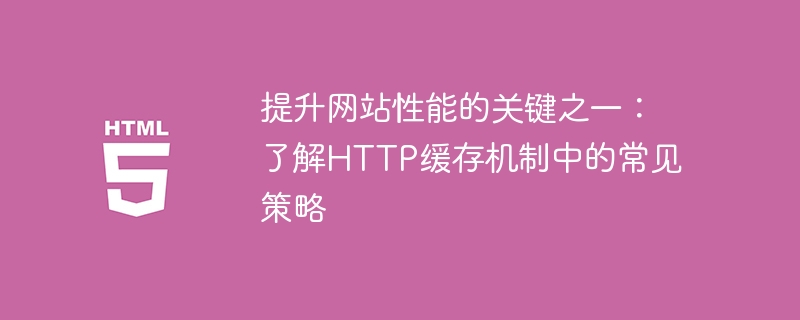
One of the keys to improving website performance: understanding common strategies in HTTP caching mechanisms
In today's Internet era, website performance is crucial to user experience. A fast-loading website can attract more users, improve user retention, and thus promote business growth. To achieve a fast loading website, a key aspect is to make reasonable use of the HTTP caching mechanism.
HTTP caching mechanism means that the browser stores downloaded resources through cache. When the same resource is requested again, the browser will read it directly from the cache without making another request to the server. This reduces network transmission and server pressure, thereby improving website performance.
In the process of understanding and applying the HTTP caching mechanism, there are several common strategies that can help us optimize the performance of the website:
Setting an appropriate caching strategy in the server's response header is a prerequisite for utilizing the HTTP caching mechanism. By setting the Expires or Cache-Control header field, you can tell the browser the expiration time or cache policy of the resource. Properly setting the cache policy can prevent the browser from initiating requests to the server within a certain period of time and read resources directly from the cache, thus improving the loading speed of the website.
The server can identify the uniqueness and last modification time of the resource through the ETag and Last-Modified header fields. The browser can bring the If-None-Match and If-Modified-Since header fields when sending a request, and compare it with the ETag and Last-Modified on the server to determine whether the resource needs to be updated. If the resource has not changed, the server can return a 304 Not Modified status code to tell the browser to read the resource directly from the cache, thus saving bandwidth and server resources.
For static resources (such as CSS, JavaScript, etc.), when the file content changes, browse The cache mechanism of the server cannot automatically sense this change and will still read the old version from the cache. To solve this problem, we can add the version number to the file name or generate a hash value from the file content and reference it in the file name. When the file content changes, the referenced file name also changes, forcing the browser to re-request the resource.
CDN (Content Delivery Network) is a technology that provides efficient content distribution by deploying servers in different geographical locations around the world. By deploying static resources to a CDN, servers closer to users can provide resources, thereby reducing network latency and bandwidth consumption, and improving website loading speed.
To sum up, understanding and applying common strategies in HTTP caching mechanism can help us improve the performance of the website. By setting appropriate caching strategies, using cache verification mechanisms, handling updates of static resources, and using CDN, we can reduce network transmission and server load, thereby increasing the loading speed of the website and improving user experience. When designing and developing websites, we should focus on optimizing the caching mechanism so that the website can load quickly and stand out in the fierce competition.
The above is the detailed content of Important website performance improvement key: Familiar with common HTTP caching strategies. For more information, please follow other related articles on the PHP Chinese website!




