
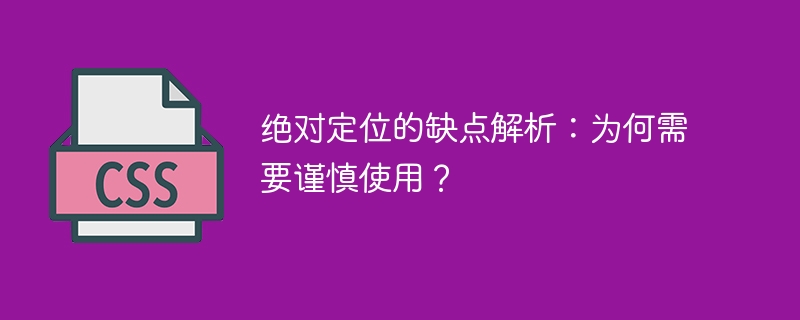
Absolute positioning is a commonly used positioning method in CSS, which allows an element to be positioned relative to its nearest positioned parent element. Although absolute positioning can solve some layout problems in some cases, it also has some disadvantages and needs to be used with caution. This article will analyze the shortcomings of absolute positioning and discuss the issues you need to pay attention to when using absolute positioning.
First of all, absolute positioning is separated from the normal document flow, which means that it moves the element out of the original layout and positions it independently. In this way, when other elements on the page are adjusted, the position of the absolutely positioned element may be inaccurate. This is because absolutely positioned elements do not affect the layout of other elements, and they have no constraint relationship with each other. This feature makes absolute positioning face some challenges in responsive design or mobile adaptation, requiring additional processing to ensure that the page is displayed correctly on different devices.
Secondly, absolute positioning requires the use of attributes such as top, right, bottom, and left to determine the position of the element, which will make the code complicated and difficult to understand. When there are a large number of elements that use absolute positioning in a page, it is easy for confusion and conflict of attribute values to occur. In addition, when there are too many absolutely positioned elements, the calculation and adjustment of these attribute values will also become difficult, which is not conducive to code maintenance and management.
In addition, absolute positioning may also cause page accessibility issues. Assistive tools such as screen readers usually read content according to the document flow, and absolutely positioned elements are separated from the document flow, which may cause these tools to be unable to correctly interpret the page structure and content, thus affecting the access experience of some special users.
In addition, absolute positioning also has the problem of cascading context. When there are multiple elements using absolute positioning on the page, their stacking order will be affected. If the cascading order is not handled correctly, it may lead to problems such as overlapping elements and style overrides, thus affecting the usability of the page.
Finally, absolute positioning will also increase page load time. Since absolutely positioned elements require separate positioning calculations, this can cause the page to load slower. Especially on mobile devices, extended loading times can have a negative impact on the user experience.
In view of the above shortcomings of absolute positioning, we need to think carefully when using it. In actual development, alternatives such as relative positioning, floating, and flexible layout can be considered. At the same time, when using absolute positioning, pay attention to maintaining good code structure and specifications to avoid confusion and conflicts. In addition, page accessibility and cascading order need to be handled to improve page usability and user experience.
In short, absolute positioning has its applicability in some specific scenarios, but in actual use, you need to pay attention to the shortcomings and problems it brings and handle it with caution. Proper selection and use of positioning methods can ensure the stability and usability of the page.
The above is the detailed content of Considerations for using absolute positioning: When should you be cautious?. For more information, please follow other related articles on the PHP Chinese website!
 What are the network file server tools?
What are the network file server tools?
 Implementation method of vue online chat function
Implementation method of vue online chat function
 How to restore videos that have been officially removed from Douyin
How to restore videos that have been officially removed from Douyin
 Why the computer keeps restarting automatically
Why the computer keeps restarting automatically
 How to recover files emptied from Recycle Bin
How to recover files emptied from Recycle Bin
 How to solve http status 404
How to solve http status 404
 Regular expression does not contain
Regular expression does not contain
 What are the sorting methods?
What are the sorting methods?




