
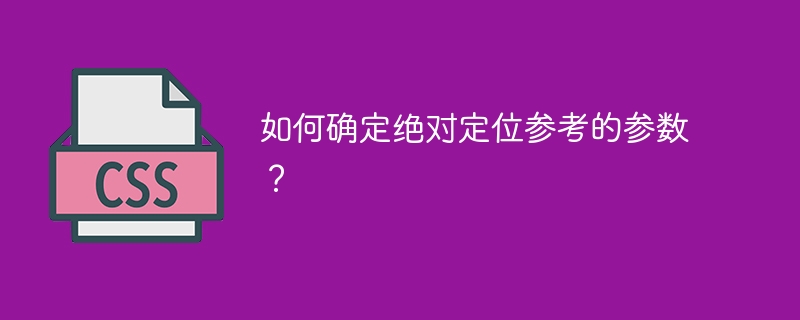
How to determine the parameters of the absolute positioning reference?
In web development, absolute positioning is a commonly used layout technique that can accurately position elements on the page. However, when using absolute positioning, we need to provide a set of reference parameters to specify the specific position of the element. This article explains how to determine the parameters of an absolute positioning reference and provides some code examples for reference.
1. Determine the relative positioning of the parent element
When using absolute positioning, you must first determine the positioning method of the parent element. If the parent element does not specify a positioning method, it defaults to static positioning. In this case, absolute positioning refers to the entire document flow, which is relative to the browser window. If you need to position relative to the parent element, you need to set the parent element to relative positioning.
The sample code is as follows:
<style>
.parent {
position: relative;
}
.child {
position: absolute;
top: 20px;
left: 20px;
}
</style>
<div class="parent">
<div class="child">
绝对定位元素
</div>
</div>In the above code, the parent element sets relative positioning, the child element sets absolute positioning, and specifies an offset of 20 from the top and left pixels.
2. Determine the offsets of the top, bottom, left and right sides
After determining the positioning method of the parent element, you can determine the position of the element relative to the parent element. Commonly used positioning parameters include top, bottom, left and right, which respectively represent the distance between the element and the top, bottom, left and right side of the parent element.
The sample code is as follows:
<style>
.parent {
position: relative;
}
.child {
position: absolute;
top: 20px;
left: 20px;
}
</style>
<div class="parent">
<div class="child">
绝对定位元素
</div>
</div>In the above code, the offset from the top and left is set to 20 pixels respectively.
3. Determine horizontal and vertical centering
In addition to determining the specific offset, you can also use the transform attribute to achieve centering. The transform attribute has multiple values to choose from, among which translateX and translateY can achieve horizontal and vertical translation effects.
The sample code is as follows:
<style>
.parent {
position: relative;
}
.child {
position: absolute;
top: 50%;
left: 50%;
transform: translateX(-50%) translateY(-50%);
}
</style>
<div class="parent">
<div class="child">
绝对定位元素
</div>
</div>In the above code, the top and left attributes are used to set the initial position of the element to the center point of the parent element, and then through the translateX and translateY of the transform attribute. Achieve centering effect.
Through the above steps, you can determine the parameters of the absolute positioning reference and achieve precise positioning of elements in the web page. In actual development, you can adjust parameter values according to specific needs and combine with other layout techniques to achieve more complex effects. Hope this article can be helpful to you!
The above is the detailed content of How to determine the reference parameters of absolute positioning?. For more information, please follow other related articles on the PHP Chinese website!




