
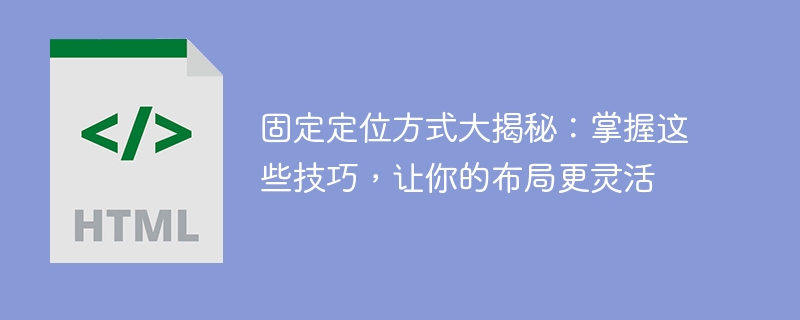
The secret of fixed positioning: master these techniques to make your layout more flexible
In web design and development, layout is a very important element. In layout, positioning is a key technique, which determines the position and behavior of elements on the page. Fixed positioning is a commonly used positioning method, which allows an element to be positioned relative to the browser window or its parent element, making the layout more flexible.
The basic concept of fixed positioning
Fixed positioning refers to using the position attribute in CSS to set it to fixed, and determining the position of the element on the page by setting the top, bottom, left, right and other attribute values of the element. location in. Compared with other positioning methods, fixed positioning is relatively simple and easy to understand, and has good compatibility.
Use scenarios of fixed positioning
Fixed positioning can play an important role in many scenarios. For example, fixed positioning can be used when an element needs to remain in a certain position on the page and not change as the page scrolls. For example, the navigation menu of a web page or the button to return to the top can be implemented through fixed positioning.
In addition, fixed positioning can also be used to display some special effects. When an element needs to float above the page without blocking other content, it can also be achieved using fixed positioning. For example, floating advertisements or notification bars on web pages can be implemented with the help of fixed positioning.
Implementation skills of fixed positioning
Fixed positioning code example
<!DOCTYPE html>
<html>
<head>
<style>
#navbar {
position: fixed;
top: 0;
left: 0;
width: 100%;
height: 50px;
background-color: #333;
color: #fff;
text-align: center;
line-height: 50px;
z-index: 9999;
}
.content {
margin-top: 50px;
padding: 20px;
height: 2000px;
}
</style>
</head>
<body>
<div id="navbar">
<h1>固定导航栏</h1>
</div>
<div class="content">
<p>Lorem ipsum dolor sit amet, consectetur adipiscing elit...</p>
</div>
</body>
</html>In the above code example, we create a fixed navigation bar that is always at the top of the page and does not change as the page scrolls. This is achieved by setting its position to fixed and setting the top, left and other attribute values. At the same time, the z-index attribute is set to adjust the hierarchical relationship of the navigation bar.
Summary
Fixed positioning is a common layout method that allows elements to be positioned relative to the browser window or its parent element. By mastering some skills, we can use fixed positioning more flexibly to achieve various special layout effects. At the same time, you need to pay attention to details such as positioning range, hierarchical relationship, and responsive design to ensure the normal display of the layout. I hope the introduction in this article will be helpful for everyone to understand and use fixed positioning.
The above is the detailed content of Uncover the tricks of fixed positioning to make your layout more flexible. For more information, please follow other related articles on the PHP Chinese website!