
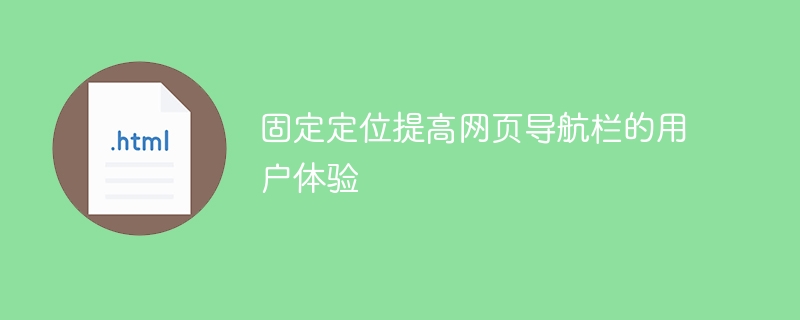
Fixed positioning improves the user experience of the web page navigation bar and requires specific code examples
The navigation bar is one of the important components of the web page and plays a vital role in the user’s navigation and browsing experience. plays a key role. To improve the user experience of the navigation bar, fixed positioning is a common method. This article will introduce how to improve the user experience of the web navigation bar through fixed positioning, and provide specific code examples.
Fixed positioning refers to fixing an element at a specific location in the browser window or parent container, so that the element will remain stationary even if the user scrolls down the page. This technology is often used in navigation bars, allowing users to easily access the navigation menu at any location, improving the user's navigation efficiency and experience.
The following are some common code examples for implementing fixed positioning navigation bars:
HTML code:
<div class="navbar">
<ul>
<li><a href="#home">首页</a></li>
<li><a href="#about">关于我们</a></li>
<li><a href="#services">服务</a></li>
<li><a href="#contact">联系我们</a></li>
</ul>
</div>CSS code:
.navbar {
position: fixed;
top: 0;
left: 0;
width: 100%;
background-color: #000;
color: #fff;
padding: 10px;
}
ul {
list-style-type: none;
padding: 0;
margin: 0;
}
ul li {
display: inline-block;
margin-right: 10px;
}
ul li a {
color: #fff;
text-decoration: none;
}
ul li a:hover {
text-decoration: underline;
}In the above code, Define the style of the navigation bar through the .navbar class, and use position: fixed; to fix the navigation bar at the top of the browser window. Determine the position of the navigation bar by setting top: 0; left: 0;, and width: 100%; so that it covers the entire window horizontally. At the same time, the background color, font color and other styles are set. In the ul and li styles, some common style definitions are used.
In addition to the above fixed positioning, JavaScript can also be combined to achieve more interactive effects. For example, you can use JavaScript to add or remove a class name to change the style of the navigation bar as the user scrolls the page.
The following is a sample code implemented in JavaScript:
window.addEventListener('scroll', function() {
var navbar = document.querySelector('.navbar');
if (window.pageYOffset > 100) {
navbar.classList.add('scrolled');
} else {
navbar.classList.remove('scrolled');
}
});In the above code, when the page scroll distance is greater than 100 pixels, add .scrolled## to the elements of the navigation bar. #Class name, change the appearance of the navigation bar by modifying the style of the class name.
.navbar.scrolled {
background-color: #fff;
color: #000;
box-shadow: 0 1px 3px rgba(0, 0, 0, 0.3);
}.scrolled class name and setting the corresponding style, the navigation bar can have different appearances when scrolling.
Fixed positioning can improve the user experience of the web navigation bar, allowing users to easily access the navigation menu anywhere on the page. Through the fixed positioning of CSS and the interactive effect of JavaScript, we can realize a fully functional navigation bar. Not only can it improve the user experience, but it can also increase the usability and accessibility of the website.
The above is the detailed content of Methods to improve user experience: Fixed positioning of web navigation bar. For more information, please follow other related articles on the PHP Chinese website!




