
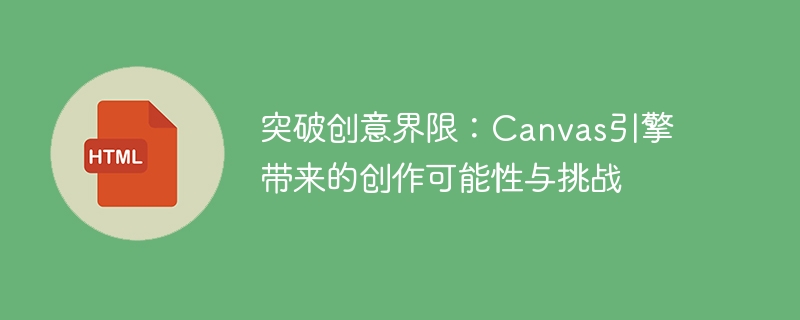
Breaking creative boundaries: The creative possibilities and challenges brought by the Canvas engine require specific code examples
With the development of Internet technology, all walks of life have More creative platforms and creative tools to choose from. Among them, the Canvas engine, as a powerful HTML5 element, brings more creative possibilities and imagination space to creators. It can not only dynamically render graphics and animations on web pages, but also perform complex interactive operations to bring users a better experience. However, to realize the full potential of the Canvas engine, we need to master some basic code examples to overcome the challenges faced in the creative process.
First of all, we need to understand the basic operations of Canvas. Canvas is a rectangular area that we can manipulate through JavaScript. First, we need to create a Canvas element in HTML:
<canvas id="myCanvas"></canvas>
Then, in JavaScript, we can get this Canvas element and get a reference to the drawing environment through the getContext() method:
var canvas = document.getElementById("myCanvas");
var ctx = canvas.getContext("2d");Next, we can use the methods provided by ctx to perform drawing operations. For example, we can draw a rectangle through the fillRect() method of ctx:
ctx.fillRect(10,10,100,100);
This code will draw a rectangle on the Canvas with the starting point coordinates (10,10) and a width and height of 100 pixels. . In addition to rectangles, we can also use other drawing methods, such as drawing text, drawing paths, etc.
When using Canvas, we will also face some specific challenges. One of them is how to handle large amounts of drawing. When we need to draw a large number of graphics or animations, we need to optimize our code. A common optimization method is to use double buffering technology, which creates an off-screen Canvas for drawing, and then copies the drawing results to the on-screen Canvas. This can reduce drawing overhead and improve drawing efficiency. Here is a simple sample code:
var bufferCanvas = document.createElement("canvas");
var bufferCtx = bufferCanvas.getContext("2d");
// 在离屏Canvas上进行绘制
bufferCtx.fillRect(0, 0, 100, 100);
// 将离屏Canvas绘制到屏幕上的Canvas上
ctx.drawImage(bufferCanvas, 0, 0);Another common challenge is how to handle user interactions. Although Canvas can draw complex graphics and animations, it does not have the ability to handle user interaction. Therefore, we need to use other technologies to implement interactive functions, such as JavaScript events. By capturing mouse events or touch events, we can respond to user operations and update the content on the Canvas based on the user's operations. For example, we can implement a simple click interaction by listening to mouse click events:
canvas.addEventListener("click", function(event) {
// 获取鼠标点击的坐标
var x = event.clientX - canvas.offsetLeft;
var y = event.clientY - canvas.offsetTop;
// 在点击的位置绘制一个圆
ctx.beginPath();
ctx.arc(x, y, 10, 0, 2*Math.PI);
ctx.fill();
});In summary, the Canvas engine brings more creative possibilities to creators, but it also brings Some challenges. In order to fully utilize the potential of Canvas, we need to master some basic code examples and learn to optimize the code, handle large amounts of drawing, and handle user interaction. Only in this way can we break through the creative boundaries and unleash the maximum creative potential of the Canvas engine.
The above is the detailed content of Canvas Engine: New vistas of challenge and creation. For more information, please follow other related articles on the PHP Chinese website!
 What are the main differences between linux and windows
What are the main differences between linux and windows
 What are the differences between spring thread pool and jdk thread pool?
What are the differences between spring thread pool and jdk thread pool?
 Solution to syntaxerror when running Python
Solution to syntaxerror when running Python
 The speed difference between usb2.0 and 3.0
The speed difference between usb2.0 and 3.0
 What is the transfer limit of Alipay?
What is the transfer limit of Alipay?
 How to increase fans of Douyin quickly and effectively
How to increase fans of Douyin quickly and effectively
 Compare the similarities and differences between two columns of data in excel
Compare the similarities and differences between two columns of data in excel
 How to delete a database
How to delete a database




