
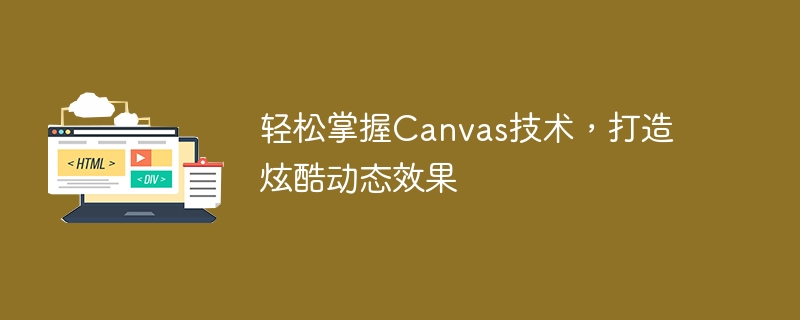
Easily master Canvas technology and create cool dynamic effects
Canvas is a powerful drawing technology in HTML5 that can achieve various cool dynamic effects. This article will take you step by step to learn the basic usage of Canvas and provide specific code examples so that you can easily master this technology.
1. Introduction to Canvas
Canvas is an element in HTML5 and is used to draw graphics, animations and other content on web pages. By using various APIs, we can draw graphics on Canvas, add animation effects, implement interactions, etc.
2. Basic usage of Canvas
<canvas id="myCanvas" width="500" height="300"></canvas>
In the above code, we created a Canvas element with the id "myCanvas" and set the width to 500px and the height to 300px.
var canvas = document.getElementById("myCanvas");
var ctx = canvas.getContext("2d");In the above code, we obtained the Canvas element with the id "myCanvas" through the getElementById method, and then obtained the context through the getContext method. The parameter "2d" of the getContext method indicates that what we want to obtain is the 2D drawing context.
Draw a rectangle:
ctx.fillStyle = "red"; ctx.fillRect(10, 10, 100, 50);
Draw a circle:
ctx.beginPath(); ctx.arc(100, 100, 50, 0, 2 * Math.PI); ctx.fillStyle = "blue"; ctx.fill();
Draw a straight line:
ctx.moveTo(50, 50); ctx.lineTo(150, 150); ctx.strokeStyle = "green"; ctx.stroke();
function draw() {
ctx.clearRect(0, 0, canvas.width, canvas.height);
ctx.fillStyle = "red";
ctx.fillRect(x, 10, 100, 50);
if (x < canvas.width) {
x += 1;
} else {
x = 0;
}
requestAnimationFrame(draw);
}
var x = 0;
draw();In the above code, we use the clearRect method to clear the previously drawn content, and then draw a moving rectangle. By continuously modifying the x-coordinate of the rectangle, the animation effect is achieved. Finally, the frame animation effect is achieved through the requestAnimationFrame method.
3. Summary
After studying this article, I believe you have mastered the basic usage of Canvas and understand how to add animation effects. Canvas technology is very powerful and can achieve a variety of cool dynamic effects. I hope you can continue to learn Canvas in depth and apply it in actual projects to create more amazing effects!
The above is the detailed content of Use Canvas technology to create fascinating dynamic effects and get it easily!. For more information, please follow other related articles on the PHP Chinese website!
 What are the production methods of html5 animation production?
What are the production methods of html5 animation production?
 What skills are needed to work in the PHP industry?
What skills are needed to work in the PHP industry?
 Introduction to the usage of vbs whole code
Introduction to the usage of vbs whole code
 What are the differences between Eclipse version numbers?
What are the differences between Eclipse version numbers?
 cdn server security protection measures
cdn server security protection measures
 How to undo after gitcommit
How to undo after gitcommit
 microsoft project
microsoft project
 Recommended hard drive detection tools
Recommended hard drive detection tools




