
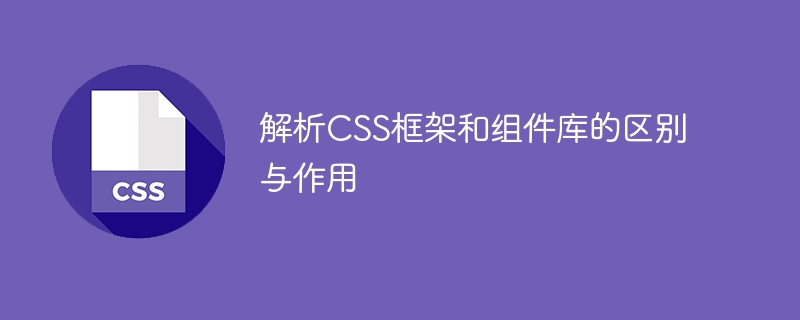
Analysis of the differences and functions of CSS frameworks and component libraries
In front-end development, CSS (cascading style sheets) is a method used to control the style and layout of web page elements. language. As the complexity and requirements of web applications increase, developers usually need to use frameworks or component libraries to improve development efficiency and maintain code maintainability and reusability. This article will analyze the differences and functions of CSS frameworks and component libraries, and give specific code examples.
1. CSS Framework
The CSS framework is a style library based on CSS. They usually include a series of style rules and grid systems to help developers quickly build the layout and style of web pages. Common CSS frameworks include Bootstrap, Foundation, Bulma, etc.
The CSS framework provides a common set of styling rules and components that are designed and tested to adapt to a variety of devices and browsers. Developers can use the class names and styles provided by the framework to quickly build page layouts and easily customize them. Compared with raw CSS, using frameworks can reduce development time and achieve consistent appearance and interaction effects.
The main function of the CSS framework is to provide a series of style rules and components for building the appearance and layout of the page. Developers can use the grid system provided by the framework to quickly divide the page into sections, and use predefined class names to apply styles. In addition, the framework will also provide some commonly used components, such as buttons, navigation bars, modal boxes, etc. Developers only need to add the corresponding class names to the corresponding HTML elements to achieve the styles and interactive effects of these components.
The following is an example of using the Bootstrap framework to build a page layout:
<!DOCTYPE html>
<html>
<head>
<link rel="stylesheet" href="https://cdn.jsdelivr.net/npm/bootstrap@4.5.2/css/bootstrap.min.css">
<style>
.my-container {
height: 200px;
background-color: lightgray;
border: 1px solid gray;
}
.my-column {
height: 100%;
background-color: white;
border: 1px solid gray;
}
</style>
</head>
<body>
<div class="container my-container">
<div class="row">
<div class="col-6 my-column">左侧栏</div>
<div class="col-6 my-column">右侧栏</div>
</div>
</div>
<script src="https://cdn.jsdelivr.net/npm/bootstrap@4.5.2/js/bootstrap.min.js"></script>
</body>
</html>In the above example, the class name and style provided by the Bootstrap framework are used to build a page with a two-column layout. Developers only need to add the corresponding class name to the HTML element to achieve the layout effect of the grid system.
2. CSS Component Library
The CSS component library is a collection of reusable components based on CSS. They usually contain some independent components with specific functions and styles, such as buttons, cards, tables, etc. Common CSS component libraries include Ant Design, Material-UI, Tailwind CSS, etc.
The CSS component library is similar to the CSS framework. Both provide some styles and components for quickly building pages. However, the CSS component library focuses more on the design and implementation of individual components, and developers can select and customize components according to their own needs. Compared with CSS frameworks, CSS component libraries are more flexible and suitable for scenarios that require more precise control and customization.
The main function of the CSS component library is to provide a series of reusable components for building various parts of pages and applications. Developers can directly use the components provided by the component library without writing style and interaction code from scratch. Component libraries usually provide corresponding documentation and examples, and developers can refer to the documentation to use and customize components.
The following is an example of using the Ant Design component library to build a page:
<!DOCTYPE html>
<html>
<head>
<link rel="stylesheet" href="https://cdn.jsdelivr.net/npm/antd/dist/antd.css">
</head>
<body>
<div id="app"></div>
<script src="https://cdn.jsdelivr.net/npm/react@17.0.1/umd/react.production.min.js"></script>
<script src="https://cdn.jsdelivr.net/npm/react-dom@17.0.1/umd/react-dom.production.min.js"></script>
<script src="https://cdn.jsdelivr.net/npm/antd/dist/antd.js"></script>
<script>
const { Button } = antd;
ReactDOM.render(<Button type="primary">Hello Ant Design</Button>, document.getElementById('app'));
</script>
</body>
</html>In the above example, the button component provided by the Ant Design component library is used and a type= The attribute of "primary" is used to specify the style of the button.
Summary:
CSS frameworks and component libraries exist to improve front-end development efficiency and code maintainability. The CSS framework is suitable for quickly building page layouts and styles, while the CSS component library is suitable for building pages using independent, reusable components. Developers can choose to use CSS frameworks or component libraries based on project needs and personal preferences, and customize and optimize them according to actual conditions.
The above is the detailed content of Compare and explain the differences and uses of CSS frameworks and component libraries. For more information, please follow other related articles on the PHP Chinese website!




