
Many friends find that special cards are opened when they right-click on the desktop. What is going on? It may be that there are too many options in the right-click list. In fact, we only need to delete some redundant options in the right-click New. Disable the "windows search" search service, or disable the "windows search" search service to restore it. Let's take a look at the specific tutorial below.
Solution 1: Delete some redundant options in right-click New Create
1. First press the win R combination on the keyboard Press the key to bring up the run dialog box, enter the regedit command, and click the OK button.
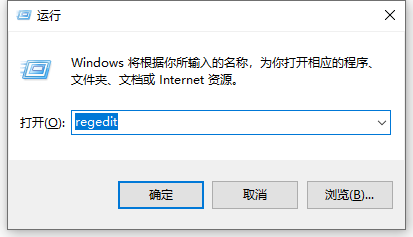
3. Pull down the HKEY_CLASSES_ROOT\ directory to find the Directory folder. This folder is at the bottom. Next, enter the shell folder under the Directory folder, as shown in the figure below
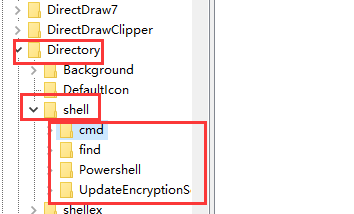
4. We can see all your right-click settings in the shell folder. Right-click the right-click option you want to delete and select Delete, as shown below. Shown
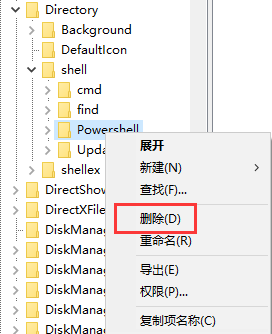
Solution 2: Disable the "windows search" search service
Note: Turning off this service may cause system search to slow down
1. Click on this computer and select Manage.
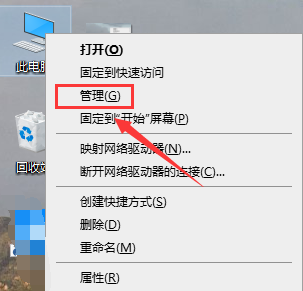
2. Open "Computer Management" and find "Services, right-click the "windows search" service and select "Stop"
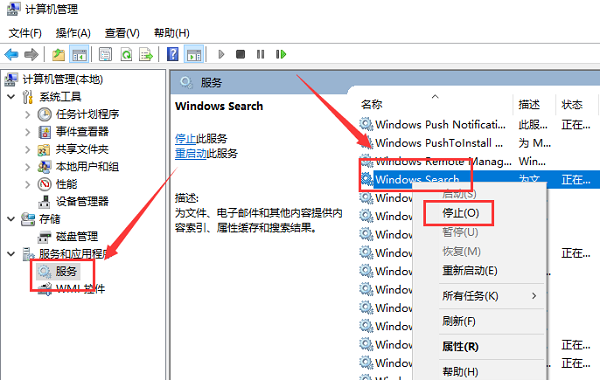
Solution 3. Disable the "sysmain" service
1. Open "Computer Management-Services" and find the "sysmain" service, right-click to stop the service, and then select Disable.
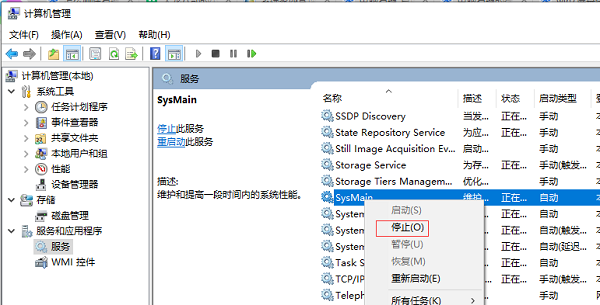
The above is the detailed content of Right-clicking the new operation in win10 causes system lag. For more information, please follow other related articles on the PHP Chinese website!




