
Win10 search box variable rounded corners have been reported for a long time, but it has never been implemented. We can generally use the registry to experience the win10 search box becoming rounded, so let’s take a look at the win10 search box variable. Rounded corners tutorial.
1. Open the search box, enter regedit, and enter the registry.
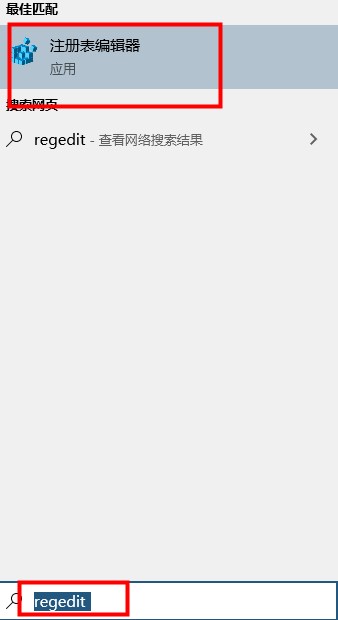
2. Computer\HKEY_CURRENT_USER\Software\Microsoft\Windows\CurrentVersion\Search
Find this path.
3. In the blank space, select New—DWORD (32-bit) value—name the new key ImmersiveSearch—the value is 1.
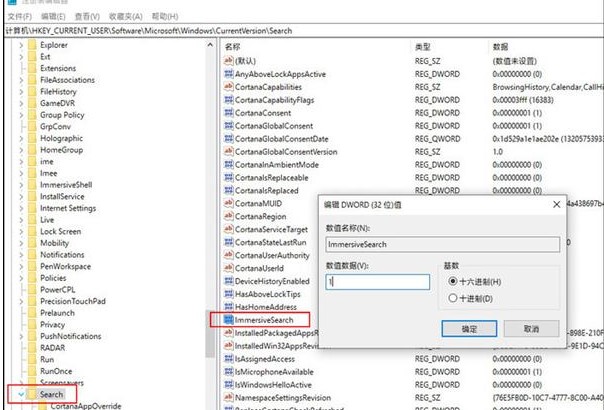
4. Computer\HKEY_CURRENT_USER\Software\Microsoft\Windows\CurrentVersion\Search\Flighting
5. Create a new item on the left - add new The item is named Override.
6. Open Override - create a new one in the blank - DWORD (32-bit) value - name it ImmersiveSearchFull, with a value of 1.
7. Continue in Override - create a new DWORD (32-bit) value - name it CenterScreenRoundedCornerRadius - the value is 9.
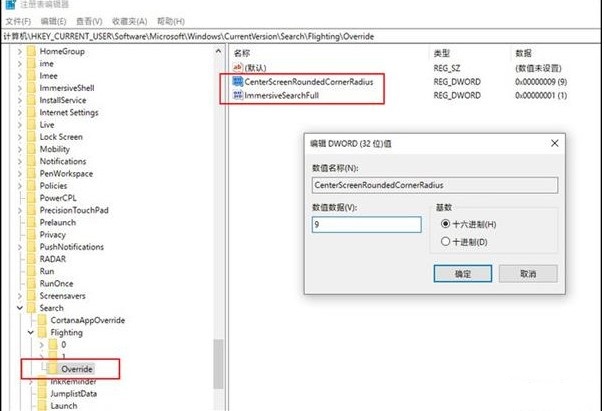
8. Close the registry, open the win10 search box, and a new search box will appear.
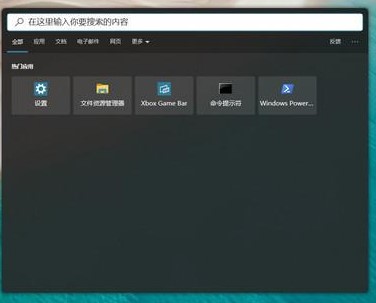
The above is the detailed content of How to adjust the rounded corners of win10 search box. For more information, please follow other related articles on the PHP Chinese website!




