
The latest 3060 graphics card driver has been updated with better dlss function, so many friends who play games want to update their graphics card driver, but they don’t know how to update the SPARKLE 3060 graphics card driver.
1. First, we download a geforce experience software.

2. After downloading and installing, open it and log in to your account.

3. After opening, enter the "Driver" option.
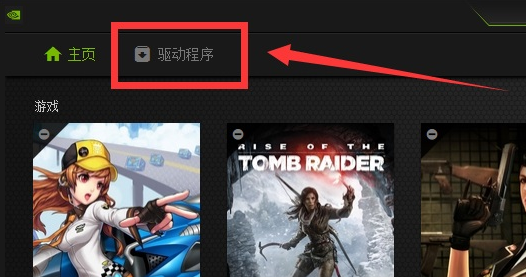
4. Then click "Check for updated files" in the upper right corner
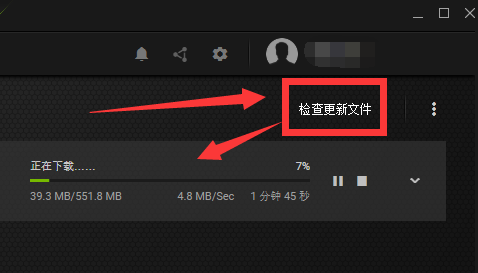
5. Finally, click "Quick Install" or "Custom Install" to update the SPARKLE 3060 graphics card driver.
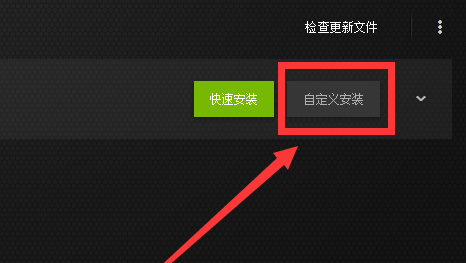
The above is the detailed content of How to update SPARKLE 3060 graphics card driver. For more information, please follow other related articles on the PHP Chinese website!




