
Yesterday we wrote to you "How to migrate old iPhone data to iPhone 15?". Some friends in the background asked if they could transfer data from Android phones to iPhones if they just bought iPhone 15. tutorial.
If you have just switched from an Android phone to a new iPhone15 or other iOS device, you can follow the following steps to transfer data to the new iPhone device .
How to transfer data from Android phone to iPhone15:
1. Open the computer and transfer the iOS device to After connecting to the computer via a data cable, open "Toolbox - Migrate Device Data" and click "Old device is an Android device";
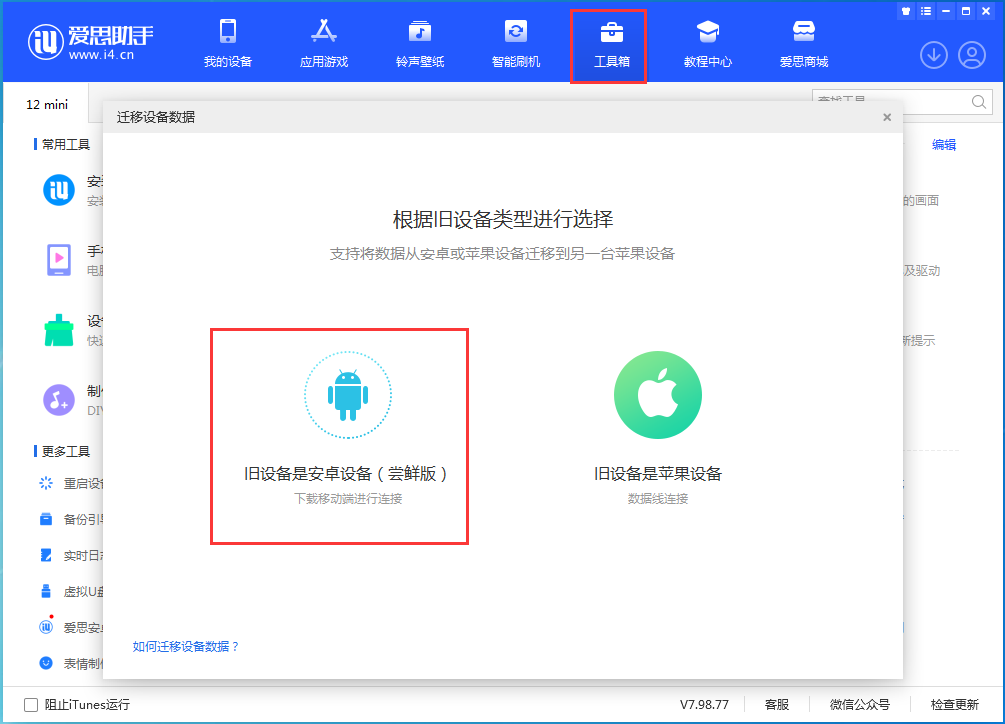

##3. Make sure that the current Android device and computer are in the same LAN, open the mobile terminal and scan the connection QR code displayed on the computer. Then the mobile phone will automatically start to connect to the computer. After the connection is successful, click "Next";


##4. Check the data that needs to be migrated Type, click "Migrate now";
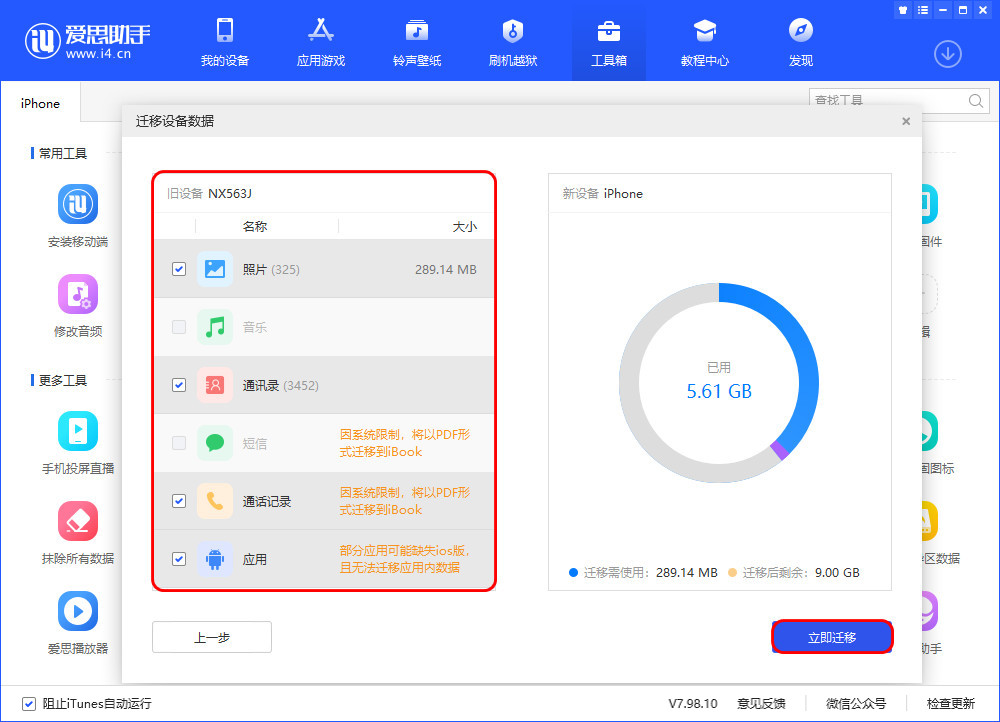

The above is the detailed content of Steps and methods to migrate Android phone data to iPhone 15. For more information, please follow other related articles on the PHP Chinese website!




