
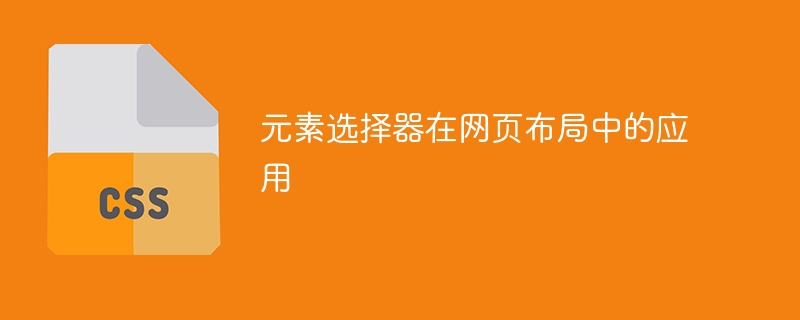
The application of element selectors in web page layout requires specific code examples
With the continuous development of the Internet, web page design and layout are becoming more and more important. In order to achieve the beauty and functionality of web pages, we need to use CSS (Cascading Style Sheets) to define the appearance and style of web pages. The element selector is one of the most commonly used and basic selectors in CSS. It can help us accurately position and style elements on the page.
1. Introduction to element selector
Element selector refers to selecting the corresponding element through the name of the HTML element. Its syntax is very simple. You only need to write the corresponding HTML element in CSS. Just name it. For example, if we want to select all paragraph elements on the page, we can use p as the element selector, and the code is as follows:
p {
color: blue;
font-size: 16px;
}In the above code, p is the element selector, which means selecting all paragraph elements. The following properties in curly braces define the style of the paragraph element, including font color and font size. This style will be applied to all paragraph elements on the page.
2. Application case of element selector
a {
color: red;
}In the above code, a is an element selector, which means selecting all link elements within the page. Then set the color of the link element to red. This way we can easily change the style of all links.
ul.menu li {
background-color: #f1f1f1;
padding: 10px;
margin-bottom: 5px;
}In the above code, ul.menu li is a complex element selector, which means selecting all A list item element whose class is contained within the ul element. We then style these list item elements, including background color, padding, and margins. In this way, we can style specific lists.
table {
border-collapse: collapse;
width: 100%;
}
table th, table td {
padding: 8px;
text-align: left;
border-bottom: 1px solid #ddd;
}
table th {
background-color: #f2f2f2;
} element selector, we merge the borders of all table elements to make them look neater. Then, use table th, table td to select the header and cell elements in the table, and set their padding, text alignment and bottom border. Finally, use table th to select the header element and set its background color. This way we can easily style the table to make it clearer and clearer. Through the above examples, we can see the importance of element selectors in web page layout. It can help us position and style elements on the page to achieve the beauty and functionality of the web page. Therefore, when using CSS for web design, it is very important to use element selectors properly.
Summary:
The element selector is the most commonly used and basic selector in CSS. It can help us set precise styles for elements in web pages. Through element selectors, we can easily change the color of links, the style of menu lists, the style of tables, etc. In web page layout, using element selectors can enable us to design and develop web pages more efficiently.
Hope this article is helpful to you!
The above is the detailed content of Application of element selectors in web page layout. For more information, please follow other related articles on the PHP Chinese website!