
On October 4, Apple pushed the iOS/iPadOS 17.1 Developer Preview Beta 2 update (build number: 21B5056e) to iPhone and iPad users. This update was 6 days after the last release.

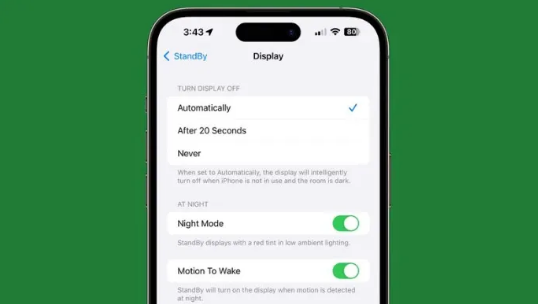

##Four: The rest of the improvements
In iOS 17.1 , the one-handed operation mode Reachability has been optimized for Smart Island models. According to the changes discovered by Reddit user throwmeaway1784, after turning on Reachability, the upper part will be displayed in black, thus hiding the "pill" hole in the middle.
In addition, whistleblower Steve Moser discovered that in the iOS/iPadOS 17.1 developer preview Beta 2, the code references the USB-C charging function of the "Apple Pencil", and the two "Apple Pencils" currently sold by Apple ” This feature is not present in any model, hinting at the launch of a new stylus.
iOS 17.1 adds the option to favorite songs, albums, playlists, artists, and more, and have your favorites added to your library and used for suggestions. Collections can be accessed from the lock screen using the Now Playing widget, and users will now see song suggestions when launching a playlist.
AirDrop transfers can be done over the Internet, so there’s no need to be in close proximity, and Apple Watch running watchOS 10.1 can now use NameDrop contact sharing with iPhones running iOS 17.1.
iOS/iPadOS 17.1 Beta 2 upgrade feedback:
1. Battery life: The battery life has been significantly improved, and all types of models can basically last up to one day of normal use.
2. Mobile phone signal: The signal status is basically the same as before, and the signal is basically full throughout the day.
3. Wireless signal: There is basically no delay during daily use and games, and it is extremely stable.
4. Fever: Abnormal fever has been significantly improved, fever rarely occurs during use, and the overall temperature control is better.
5. Fluency: There is no lag or frame drop during use, and the overall smoothness is relatively smooth.
iOS/iPadOS 17.1 Beta 2 upgrade recommendations:
iOS/iPadOS 17.1 Beta 2 has been fully upgraded for iOS 17, focusing on abnormal heating issues. Repairs and adjustments have been made. During use, the battery life and smoothness have been significantly improved, and the experience in all aspects is relatively good. If there are currently users of iOS 17, you can upgrade directly!
The above is the detailed content of Summary of improvements in iOS/iPadOS 17.1 Beta 2 update. For more information, please follow other related articles on the PHP Chinese website!




