
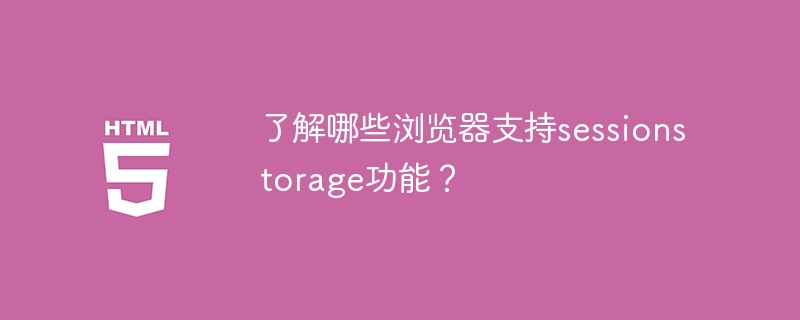
Learn which browsers support the sessionstorage function?
With the rapid development of network technology, more and more web applications need to store data on the browser side to provide a better user experience. Among them, sessionstorage is a mechanism for storing data on the browser side, which allows developers to store and obtain data in the same session. However, not all browsers support the sessionstorage function. This article will introduce some common browsers and their support for sessionstorage.
First, let us understand what sessionstorage is. Sessionstorage is a web storage mechanism in HTML5, which is similar to cookies but more powerful than cookies. Unlike cookies, which can only store a small amount of data, sessionstorage can store larger amounts of data and is always available within the same session. That is, when users visit the same website in the same browser window or tab, the data stored in sessionstorage can be shared and accessed between different pages.
The following is the support for sessionstorage by some mainstream browsers:
Google Chrome:
Google Chrome is one of the most widely used browsers. Full support for sessionstorage functionality. The following code sample can be used to demonstrate the usage of sessionstorage:
// 存储数据到sessionstorage
sessionStorage.setItem('key', 'value');
// 从sessionstorage中获取数据
var value = sessionStorage.getItem('key');
// 删除sessionstorage中的数据
sessionStorage.removeItem('key');Safari:
Safari is a browser developed by Apple, which also supports the sessionstorage function. Similarly, the following is an example of usage of sessionstorage:
sessionStorage.setItem('key', 'value');
var value = sessionStorage.getItem('key');
sessionStorage.removeItem('key');Internet Explorer:
Although Internet Explorer was one of the most commonly used browsers in the past, it had limited support for sessionstorage. The sessionstorage function is only supported starting from IE8 and above. Likewise, here is a code example for using sessionstorage in IE:
sessionStorage.setItem('key', 'value');
var value = sessionStorage.getItem('key');
sessionStorage.removeItem('key');To sum up, Google Chrome, Mozilla Firefox, Safari and Microsoft Edge all fully support the sessionstorage feature, while Internet Explorer has never IE8 and above versions are also supported. Developers can use appropriate code examples to store and retrieve data using sessionstorage to improve the user experience of their website or application.
The above is the detailed content of Do you know which browsers support sessionstorage function?. For more information, please follow other related articles on the PHP Chinese website!
 The computer has Internet access but the browser cannot open the web page
The computer has Internet access but the browser cannot open the web page
 What does browser mean
What does browser mean
 Browser compatibility
Browser compatibility
 How to solve the problem of garbled characters when opening a web page
How to solve the problem of garbled characters when opening a web page
 What to do if the remote desktop cannot connect
What to do if the remote desktop cannot connect
 What exactly is fil coin?
What exactly is fil coin?
 0x80070002 solution
0x80070002 solution
 How to open a digital currency account
How to open a digital currency account




