
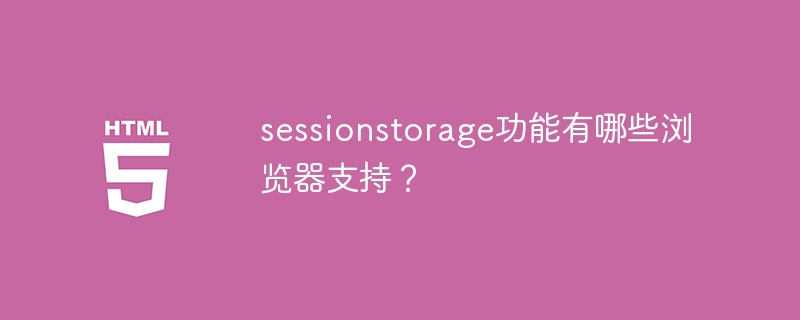
sessionStorage is a feature in Web API that is used to store and retrieve temporary data in the browser. It can retain data during the current session, but once the session ends, the data will be cleared.
sessionStorage features are widely supported in major browsers, including Chrome, Firefox, Safari, IE and Edge. The support status of each browser and related code examples are listed below.
// Storing data
sessionStorage.setItem(" key", "value");
//Get data
let data = sessionStorage.getItem("key");
//Delete data
sessionStorage.removeItem( "key");
// Store data
sessionStorage.setItem("key", "value");
// Get data
let data = sessionStorage.getItem("key");
// Clear all Data
sessionStorage.clear();
//Storage data
sessionStorage.setItem("key", "value");
// Get data
let data = sessionStorage.getItem("key");
// Delete data
sessionStorage.removeItem("key");
//Storing data
sessionStorage.setItem("key", "value");
//Getting data
let data = sessionStorage.getItem("key");
//Delete data
sessionStorage.removeItem("key");
It should be noted that sessionStorage is stored in the browser, and each user who visits the same page will There is a separate storage area. If a user opens multiple windows or tabs at the same time, and these pages all visit the same domain name, the sessionStorage data between them will not be shared.
In addition, the data type stored in sessionStorage is string. If you need to store complex data structures, you need to perform serialization and deserialization operations.
In short, sessionStorage is a very practical browser function and is widely supported in major mainstream browsers. By using sessionStorage, we can easily store and obtain temporary data to provide a better user experience for web applications.
The above is the detailed content of Which browsers support sessionstorage functionality?. For more information, please follow other related articles on the PHP Chinese website!
 How to use define
How to use define
 How to round in Matlab
How to round in Matlab
 How to enter recovery mode on win10 system computer
How to enter recovery mode on win10 system computer
 How to enable secondary logon service
How to enable secondary logon service
 insert statement usage
insert statement usage
 What does MLM coin mean? How long does it usually take to crash?
What does MLM coin mean? How long does it usually take to crash?
 Solution to the problem that setting the Chinese interface of vscode does not take effect
Solution to the problem that setting the Chinese interface of vscode does not take effect
 How to define an array
How to define an array




