
Microsoft Edge fails to start normally or fails to load web pages, which is one of the common problems in web browsers on Windows 10, Android, Mac and iOS devices. Other possible Microsoft Edge issues include frozen browser windows and tabs, website crashes, network connection error messages, and loss of Microsoft Edge bookmarks, favorites, passwords, and favorite data.
1. First, in the lower left corner of the Windows 10 system desktop, right-click the start button and select from the pop-up right-click menu. Select "Settings."
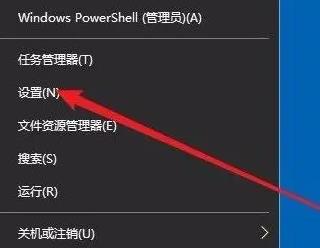
2. Then, the Windows Settings window will pop up. In this box, click the "Apply" icon.
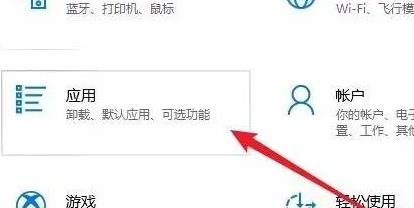
3. In the newly opened Windows application window, select "Apps and Features" in the left column.
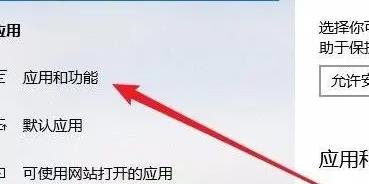
4. In the application list on the right, look for the Microsoft edge browser item and click the "Advanced Options" shortcut button.
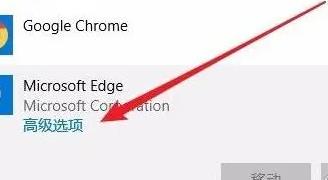
5. At this time, the configuration page of the Microsoft Edge browser will be expanded. Please click the "Repair" button on the page.
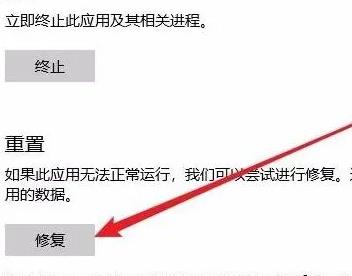
6. Next, the system will automatically repair the Edge browser. After the repair is completed, a check mark will be displayed on the right side of the page. At this time, you should restart Edge browsing. to confirm that it has returned to normal operation.
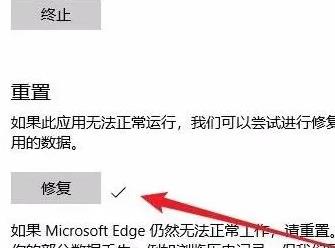
7. If it still cannot operate normally after repair, there may be a serious problem. In this case, please click the "Reset" button at the bottom of the page.
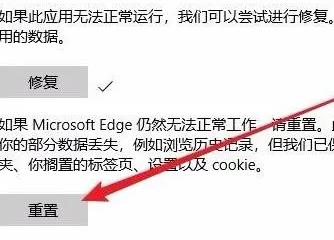
8. At this moment, a window will pop up to confirm the reset. Please click the "Reset" button to reset. After the reset process is completed, you can try to start it. Edge browser, make sure it is back to normal.
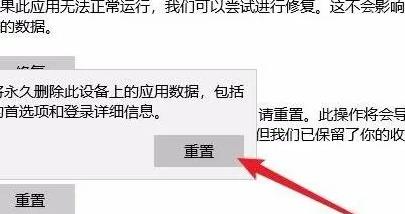
The above is the detailed content of Edge, the built-in browser of win10, cannot access the web page. For more information, please follow other related articles on the PHP Chinese website!
 win10 bluetooth switch is missing
win10 bluetooth switch is missing
 Why do all the icons in the lower right corner of win10 show up?
Why do all the icons in the lower right corner of win10 show up?
 The difference between win10 sleep and hibernation
The difference between win10 sleep and hibernation
 Win10 pauses updates
Win10 pauses updates
 What to do if the Bluetooth switch is missing in Windows 10
What to do if the Bluetooth switch is missing in Windows 10
 win10 connect to shared printer
win10 connect to shared printer
 Clean up junk in win10
Clean up junk in win10
 What browser is edge?
What browser is edge?




