
Some users suddenly get the message 0xc004f074 Unable to activate when using activation tools to activate Windows 10 systems. Don’t worry if this kind of problem occurs. It is usually caused by activation tools or system problems. You can resolve this issue by going through the following Win10 0xc004f074 cannot activate solutions.
Windows 10 system displays 0xc004f074 and cannot be activated. Solution:
1. Enter CMD in the start menu and find the CMD command. Right-click and run as administrator. Enter the command slmgr /upk to uninstall the Windows 10 key.
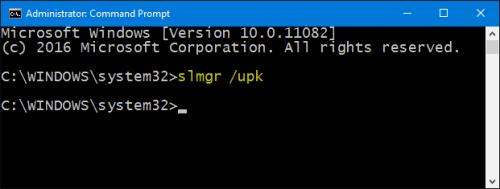
#2. Enter the command slmgr /cpky in the command prompt window. Press Enter to execute the command and delete the registry information recording the key. The result is as shown in the figure below.
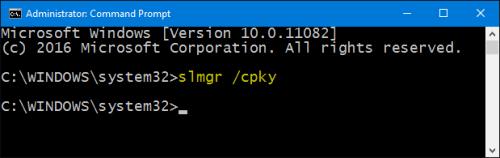
#3. Search Windows 10 Digital Activation Program on Baidu to download the Windows 10 dedicated digital activation tool. After downloading, run it, select activation directly, and wait for a while before the activation is successful.
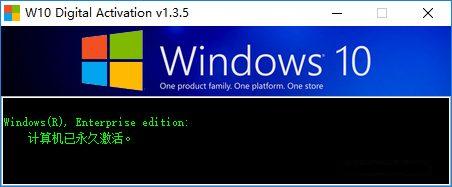
The above is the solution for 0xc004f074 Unable to Activate in Windows 10 system. Have you learned it? After activation, be sure to remember to restart your computer for it to take effect.
The above is the detailed content of How to solve Windows 10 system activation error code 0xc004f074. For more information, please follow other related articles on the PHP Chinese website!




