
Users who have used Book Search Master are worried about losing or accidentally deleting books. For this purpose, we provide a backup function. The backed up book files are saved in the backup file directory. If you delete a downloaded book by mistake, you can follow the backup file path to find the previously backed up book. The following is a tutorial on how to back up files with SouShu Master, which will teach you step by step how to back up files.
1. Application Description
Users can directly click the three dots in the upper right corner of the homepage, and then click "Application Description" to enter the application settings page
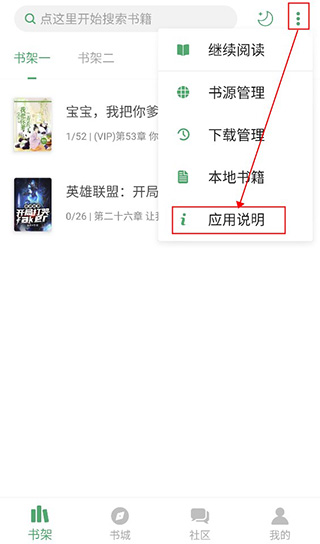
2. Backup
Then the user can see the backup in the lower left corner and click directly to start backing up files!

3. Cloud/local backup
Cloud backup can directly back up files to the account, so there is no need to worry about losing them, but it requires the user to log in to the account to use it. You can also choose local backup, which will back up the files directly to the phone
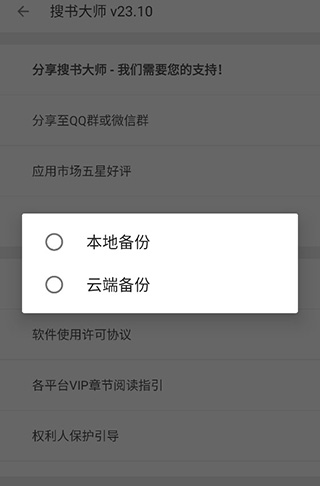
1. Reading interface
If the user is in In the book reading interface, you can click the three dots in the lower right corner to open "More Pages"
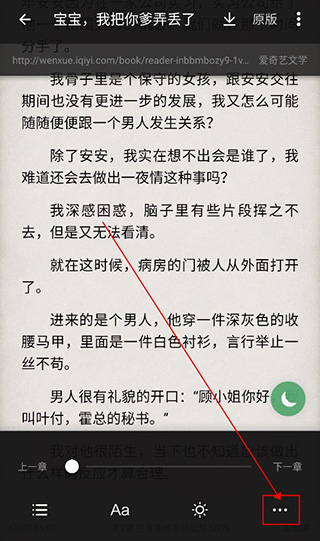
2. After setting
, you can click the bottom Settings, enter the reading settings interface
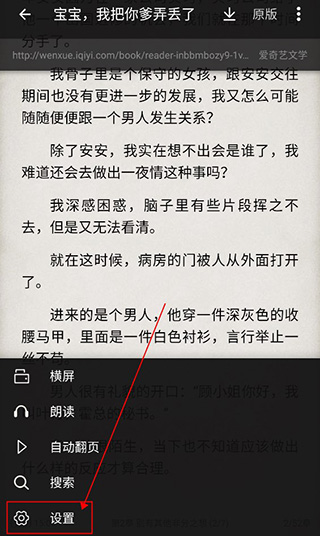
3. Share/Description/Backup
Then the user needs to scroll to the bottom and click "Share/Description/Backup" , you can enter the backup page mentioned in method one!
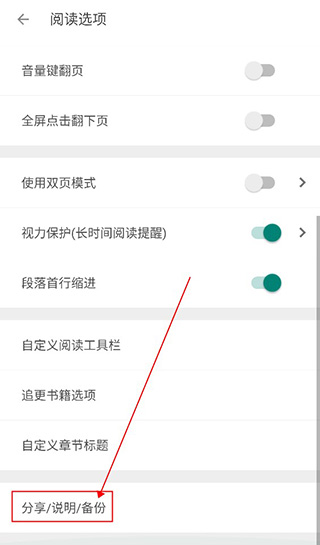
The above is the detailed content of Book Search Master's Guide to Backing Up Files. For more information, please follow other related articles on the PHP Chinese website!




