
Some friends want to use 360 compression to compress multiple pictures at once, which is convenient and fast, but they don’t know how to add multiple pictures with 360 compression. Today I will introduce to you in detail how to add multiple pictures with 360 compression. Interested friends can take a look at the image compression method.
1. Double-click to open the software, click "Tools" in the upper menu bar, and select the "Image Compression" option in the lower option box.
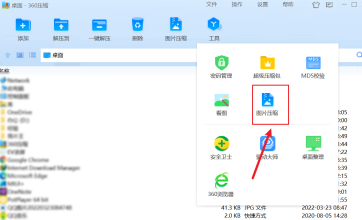
2. After entering the new interface, click the "Add Folder" option below.

3. In the given window, select the desired compressed image file, check the small box, and finally click the "Start Compression" button.
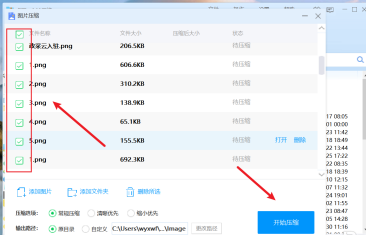
The above is the detailed content of How to add multiple images to 360 compression. For more information, please follow other related articles on the PHP Chinese website!




