
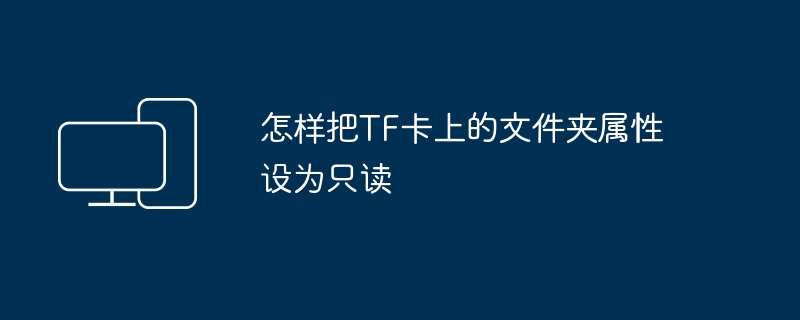
Read-only means that the document or file can only be opened and viewed, but cannot be modified or saved. Certain important files are set to read-only status to prevent accidental modification of their contents. Similar to a sealed transparent glass bottle, if the lid is not opened, only the contents of the bottle can be seen, but other items cannot be taken out or put in.
How to set the document to read-only status or cancel the read-only status?
Right-click the file, select "Properties" in the menu, check "Read-only" in the pop-up dialog box, and click "OK". To cancel the read-only status, repeat the above steps and uncheck "Read-only" and click "OK."
In addition to using the graphical interface, you can also set the read-only status or cancel the read-only status of the file through the command line. Open the command prompt window and enter "attrib r full path to the file" to set the file to read-only status. Enter "attrib -r full path to the file" to remove the read-only status of the file.
There are two situations for read-only files:
In Windows systems, there is a very useful function that allows users to set files to read-only status to prevent misoperation or accidental overwriting of file contents. You can make changes in the properties window by right-clicking the file and selecting "Properties." For Windows XP systems, a typical example is the boot configuration file boot.ini. By default, this file is set to read-only status, which can effectively prevent viruses or human tampering from causing the system to fail to boot normally. In this way, users can protect important files from the risk of accidental modification.
There is also a function provided by the software, which can set the file to read-only and add a password to prevent the work from being tampered with. For example, Excel tables can use this feature.
In addition to read-only files, there are also names such as system files, archive files and hidden files. Files can have multiple attributes, and you can add or revoke them freely.
I hope I can help you clear up your doubts.
Summarize the solutions that I have used and found on the Internet:
1. [Settings]-[SD card and phone memory settings], first [Remove SD card] and then [Install SD card].
2. Use R.E. Manager to mount the sdcard in "read-write mode" (I have tried it before but it didn't work, but the oil reaction is effective).
3. Restart your phone.
4. Shut down the phone, remove the battery, replace it, and restart the phone.
5. Insert the SD card into the card reader and connect it to the computer, identify it correctly once under XP, and then safely delete the hardware (this method has been used to solve the problem when none of the above methods worked).
6. Insert the SD card into the card reader and connect it to the computer. Find the corresponding drive letter under Check [Automatically fix file system errors] and [Scan and try to recover bad sectors] in the box, then click [Start]. After completion, remove the SD card by safely removing hardware, insert it back into the phone, and restart.
7. Deep format once under XP (do not check quick format), safely delete the hardware - plug the phone back in - restart.
8. Change the SD card.
The above is the detailed content of How to set the folder attributes on the TF card to read-only. For more information, please follow other related articles on the PHP Chinese website!




