
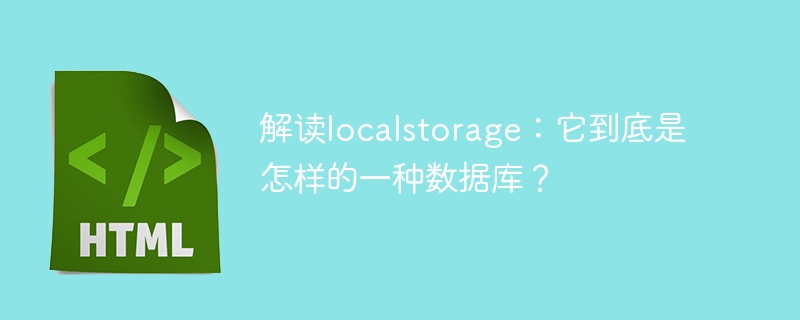
Interpretation of localStorage: What kind of database is it?
Overview:
In modern web development, local storage is a very important technology. One of them is localStorage (local storage) technology. localStorage is a mechanism for storing data in the browser. It provides a simple way to store and read persistent data. This storage is browser-based, not server-based, so the data is saved locally and will not be cleared even if the user closes the browser. This article will explore the basic concepts, usage and some common examples of localStorage.
Basic concept of localStorage:
localStorage is a persistent storage technology provided in HTML5, which allows web applications to store data locally. Features of localStorage include:
Usage of localStorage:
Using localStorage is very simple. We can operate localStorage through the following three methods:
Code examples:
The following uses some simple examples to demonstrate the use of localStorage.
localStorage.setItem("name", "John");
localStorage.setItem("age", "25");var name = localStorage.getItem("name");
var age = localStorage.getItem("age");
console.log(name); // 输出:John
console.log(age); // 输出:25localStorage.removeItem("name");Some common examples:
In addition to simple data storage and reading, localStorage can also be used for some other common scenarios. Here are a few common examples:
// 存储用户选择
localStorage.setItem("theme", "dark");
// 读取用户选择
var theme = localStorage.getItem("theme");
if (theme === "dark") {
// 应用暗黑主题
} else {
// 应用默认主题
}function getDataFromServer(callback) {
// 从服务器获取数据
var data = "some data";
// 存储数据到localStorage
localStorage.setItem("data", JSON.stringify(data));
callback(data);
}
function getData(callback) {
// 尝试从localStorage中读取缓存数据
var data = localStorage.getItem("data");
if (data) {
callback(JSON.parse(data));
} else {
getDataFromServer(callback);
}
}
// 使用缓存数据
getData(function(data) {
// 处理数据
});// 用户登录时,存储登录状态和用户ID
localStorage.setItem("loggedIn", "true");
localStorage.setItem("userId", "123456");
// 判断用户是否登录
var loggedIn = localStorage.getItem("loggedIn");
if (loggedIn === "true") {
// 用户已登录
var userId = localStorage.getItem("userId");
// 显示用户信息等操作
} else {
// 用户未登录
// 提示用户登录等操作
}Summary:
This article introduces the basic concepts, usage and some common examples of localStorage. localStorage is a mechanism for storing data in the browser. It can provide persistent data storage and retain the data after the user closes the browser. Through simple methods, we can store, read and delete data. LocalStorage is widely used in many web applications and provides developers with a simple and effective way to handle local data storage needs.
The above is the detailed content of Demystifying localstorage: A closer look at the features of this database. For more information, please follow other related articles on the PHP Chinese website!




