
For operating systems such as Windows 10 Home Edition, the naming of the administrator account can certainly be adjusted and changed according to the user's personal preferences. In this way, revising the unique name of the administrator account will allow each user to more accurately identify and properly manage the devices they use. If you want to modify it, you can refer to the method below.
1. Click Computer Start, then click to enter Settings.
2. Then click "Account"
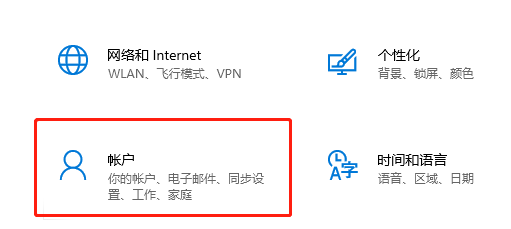
3. Then click "Family and other users"
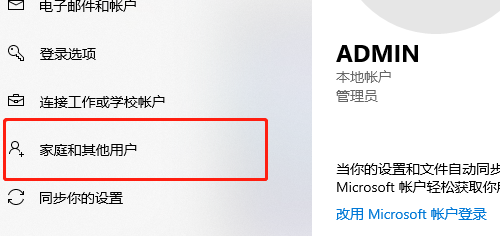
4. Then click Change Account Type

5. You can make changes here.

The above is the detailed content of Steps to change administrator username in Win10 Home Edition. For more information, please follow other related articles on the PHP Chinese website!




