
Since the win11 system needs to meet conditions before it can be upgraded, but many friends do not know whether their computers can be upgraded, so how do we check whether we can upgrade win11? In fact, there is special software available.
1. In fact, Microsoft provides us with a software to check.
2. We can directly click the link on the right to download.
3. After the download is completed, click "Check Now" to see if you can upgrade to win11.

4. However, the information display of this software is not comprehensive.
5. If the requirements are not met, but you don’t know where the problem is.
6. It is recommended to download "whynotwin11", which will display more comprehensively.
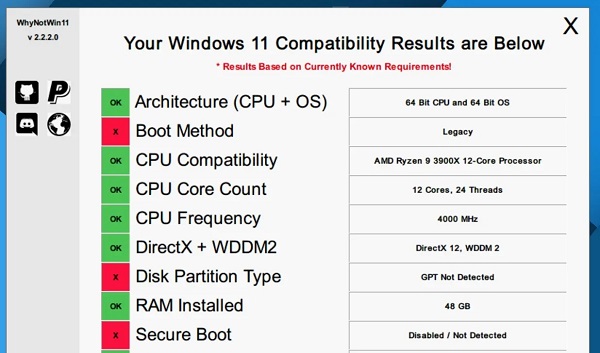
7. If it cannot be upgraded after checking, and the problem cannot be solved.
8. If you still want to upgrade win11 at this time, you can download the detection-free system from this site.
 |
##win11 pure versionclean, pure and smooth to use一Key installation tutorial | table tbody tr td button{background: #4E9FF7;border:none;border-radius: 4px;padding: 5px 16px;display: inline-block;vertical-align : text-top;}table tbody tr td button a{border:none;color: #fff;}Details |
The above is the detailed content of How to check if win11 can be upgraded. For more information, please follow other related articles on the PHP Chinese website!




