
When logging in to the win11 system for Internet use, many users find that their computers are always disconnected from the network, which brings a lot of trouble to daily operations. For this reason, we have provided solutions. , let’s take a look at what to do if win11 loses the network.
1. First, right-click this computer on the desktop, and then select "Manage".
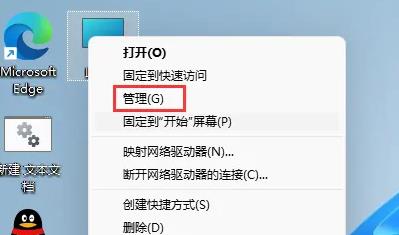
2. Then click "System Tools -> Device Manager" in Computer Management.
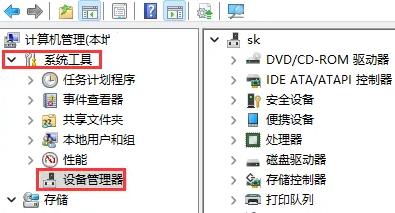
3. Click "Network Adapter" on the right side.
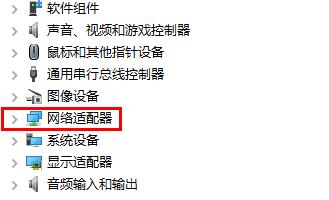
4. Right-click your network card and select "Properties".
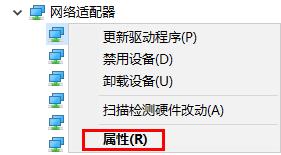
5. Click "Power Management" in the pop-up dialog box,
and uncheck the box below "Allow the computer to turn off this device to save power. ".
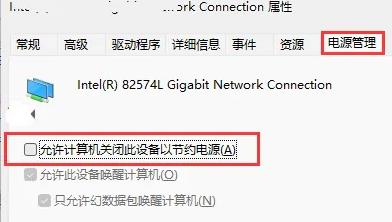
The above is the detailed content of What to do if win11 loses network connection. For more information, please follow other related articles on the PHP Chinese website!




